There could be a number of reasons for your Chrome browser to slow down, depending on your device model, Chrome version, Android version, and other factors. If your Google Chrome browser is slow and sluggish. This might be some reasons which are stated below,
Interrupted Internet Connection:
Sometimes Chrome is running slow on android because of slow or interrupted internet. This causes your tabs to load slowly, and sometimes chrome shuts down as well.
Background App running:
If more apps are running in the background and consuming the internet and internal memory of your device, Then chrome could be processing slowly due to lack of memory.
Android version not updated:
If your android version is not up to date, All the apps might respond slow and laggy. Chrome is compatible with newer and updated android versions and runs smoothly. If android is not updated, it will run slow.
Low Storage In Android Device:
Chrome will run slow on your device if your android device is running low on storage. Chrome also uses internal storage when running. If chrome did not get sufficient available space, then it started running slow.
Cache problem:
When you open any new website on chrome, it will save some cache on your device. If this cache takes up a lot of space in your memory, then it slows down your chrome browser on an android device.
Old Chrome Version:
Suppose you are using an old version of the chrome browser. It is not compatible with the android version running on your device. This might cause a slowing down of your chrome browser on your device.
What makes google chrome fast on android?
You can do some tasks on your android, which will make your chrome fast. These tasks are down below,
1. Clearing Cache files:
Follow these steps to clear the Chrome cache,
- First, Open the menu on your device.
- Then go to settings, Tap on the Apps option.
- Find the Chrome browser in All Apps.
- There is an option for storage; click on it.
- Locate and tap on the Clear Cache button.
- Now your chrome will run fast.
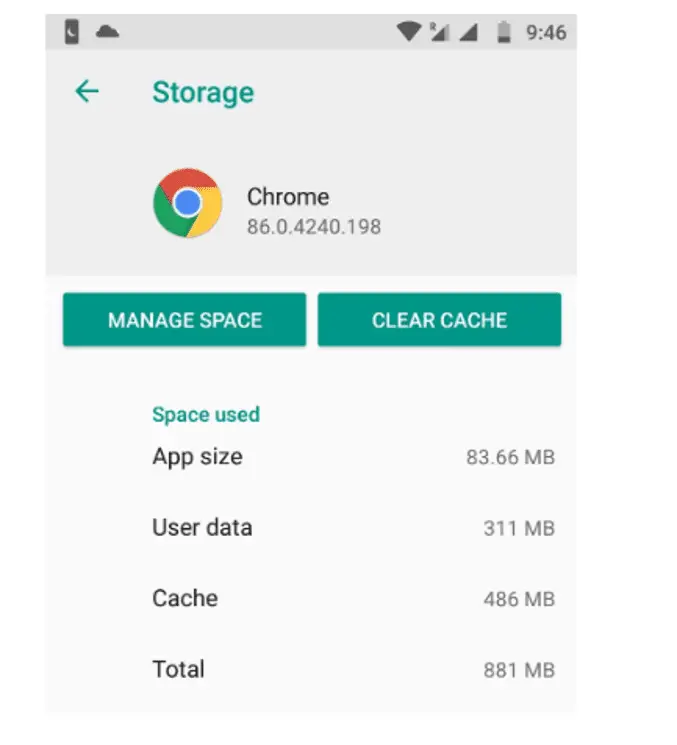
2. Keeps Chrome Updated:
To make your chrome run fast, Always update the new chrome version on your device. You can do it by clicking on three dots in the upper right corner.
If there is a notification for a chrome update, then first update it, then further use chrome. Through proper updates, your chrome will run fast and smoothly.
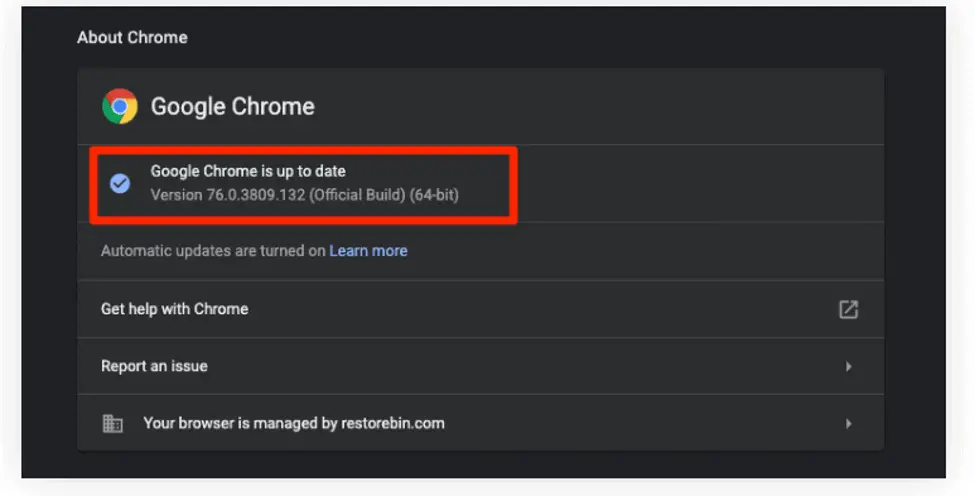
3. Close all the unnecessary tabs:
By closing unnecessary tabs in the chrome browser, you can speed up the chrome on your device. All the tabs take internet speed and background memory which makes chrome slow. After closing down all the tabs, it will run fast again.
4. Install Ad Blocker extension:
Some websites have heavy ads, which makes chrome slower. After installing the ad blocker, the extension on chrome will stop showing and running ads on the website. This will also help in smooth browsing. Also makes chrome fast.
5. Get a fast Internet connection:
Chrome needs fast internet speed to smoothly open new tabs and all of your links.
After getting faster internet, you will feel that chrome is getting faster on your android device. Internet speed always makes the difference between processing speed and page loading time.
Why is my chrome slow and affected by viruses?
Sometimes you receive links in your emails that contain viruses. Some hackers created these links who want to steal your information and data.
So when you click on that link, their virus is downloaded into your device, making it slow. That link will open on chrome. That’s why chrome is also affected and gets slow and laggy.
You should need to install antivirus on your device. Also, be careful with the links you are receiving on email. Do not click on any unsolicited email. This will help you not get affected by viruses.
Why did google chrome for android stop working unexpectedly?
This issue comes when you do not update your chrome to the latest version. By updating chrome to its final version might solve this stopped working unexpectedly issue.
Why did my chrome on android not take any update?
This issue comes with the Android 10 version. By updating your device to a higher android version, i-e, Android 11, will solve this problem. Android 11 has a feature that updates chrome automatically.
How do I install google chrome on my android?
Nowadays, every smartphone has a google chrome already installed on it. Try finding it in your google folder for chrome. If not found then,
- Go to PlayStore, and Write google chrome in the Search bar.
- Tap on the chrome icon.
- Tap download and install.
- Here you go; chrome is now installed on your device.
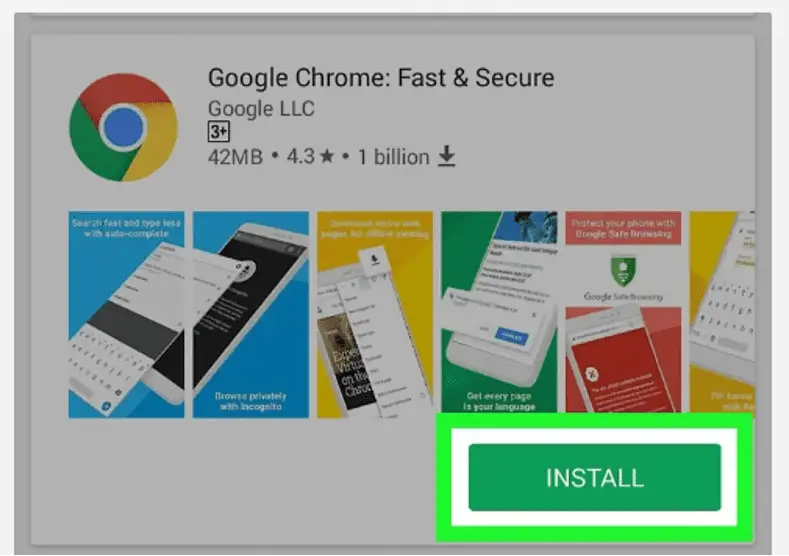
Why is Google Chrome running slow on my tablet?
Maybe your tablet has low memory or an old android version; that is why chrome is running slow on your tablet. Try implementing all the methods mentioned above to make chrome fast on your android device.
Will my opened tabs in Google Chrome get lost if I update Google Chrome on my android?
No, your opened tabs will not go anywhere after you update the chrome browser. You can still use those tabs after you finish updating chrome.
Why is Google Chrome so slow to load pages?
This happens when your android device memory gets low, and chrome saves too much cache already, and there is no space for more cache to be stored.
This issue also comes when you have opened so many tabs already. Laggy and slow internet also contributes to your slow-loading pages. Try to implement all the methods mentioned above to make chrome fast on your android device.
Final Words:
In this article, you have found all the reasons for your chrome browser for running slow on your android device. Also, there are a number of solutions for making chrome fast. By implementing those solutions, you can make your chrome browser fast for android devices.
Related Articles:
Can I Connect a Webcam to Any Smart TV?(Solved!)


