The short answer to this common query is YES. But it is a little bit more complicated than that.
Smart TVs are capable of performing a lot of tasks which we normally accomplished on our phones and computers.
However, especially when the pandemic hit and work from home became the norm, people started wondering if they could use their smart TVs for video conferences and stuff.
It is quite imperative that we take into account that all smart TVs do not have a built-in web camera. Thus, one would assume that video calling is not possible. But that’s where external web cameras come in. You could use a peripheral web cam and make important calls without having to open up your work computer.
What to know?
- Not all Smart TVs have a built-in camera. Most do not have one.
- Most separate Web cameras have a USB cable. There are some which give an HDMI option too.
- If all the USB ports on your Smart TV are already occupied and you do not have room for your web cam’s port, then you need to buy a USB hub.
- If your smart TV has Android 9 or later, you will most probably not face issues while connecting.
Can I Connect Any Web Camera to My Smart TV?
The answer to this is a painful one, and that’s a NO. The reason for this is that there are so many companies out there making web cameras, all of which require different drivers to work without issues.
Smart TVs provide little help in this regard. So, before you go shopping for a new Web camera, check in with your TVs manufacturer if it supports the camera you are going to buy.
Smart TVs running on Android and Google will not cause many problems. But it is better to opt for a web cam made by the same manufacturer as that of your smart TV.
So, what Factors do I have to keep in mind?
Keep in mind the following things before you buy a web camera for your Smart TV.
- Compatibility – Always always check that the camera you are going to buy is compatible with your smart TV. Price of web cam may fool us, leading us to think that a pricey web camera means it would be compatible. A prime example is the premium webcams of Logitech which do not offer Android Support.
- Video Quality – When making the decision, ensure that you choose a web camera that has a minimum 720p video quality. With new Smart TVs having 4k quality, you would not want a pixelated and distorted image.
- Microphone – Different companies web cameras have different qualities. And if your mic is not good enough, you are going to face a lot of problems in your next work-related conference.
- Size – Do not end up buying web cameras for which you would have to think where do I place it. There are small sized good quality web cameras that can be mounted on top of your Smart TV, keeping everything manageable.
How to Connect a Web Camera to My Smart TV?
Once you have decided which web camera to buy and brought it home, you might be left wondering what do I do now? Luckily, if your web camera is compatible then there are not many things left to.
Its almost a plug and play kind of situation and the only thing extra we might have to do is mess around with the settings a little bit. Follow the directions below in order to use a Web Cam with your Smart TV.
- Open the box and look if there are any specific directions given in the manual.
- Now pick up your web camera and plug its USB port in to the Smart TV.

- Mostly the camera does not have a separate power cable or adapter.
- The camera’s light should turn on indicating a connection.
- To see if it is working, click on the source or input button on your remote.
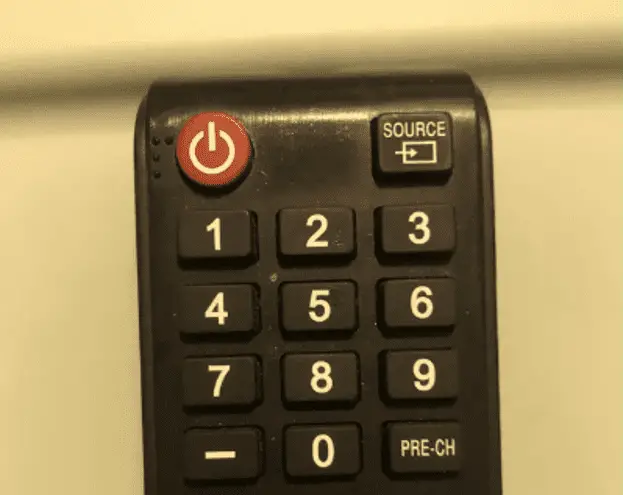
- Look for the one that says camera or USB camera. If you cannot access the camera from here, then what you need to do is open settings and go down to look for additional settings.
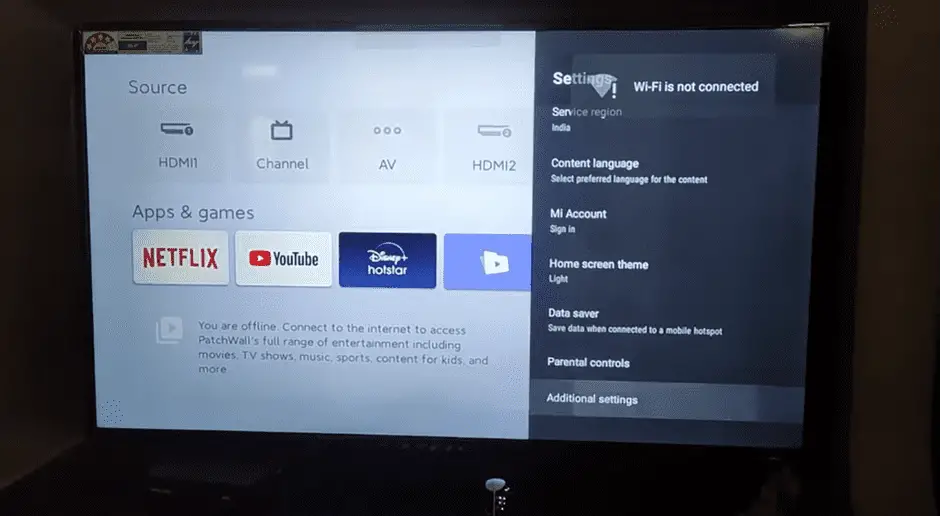
- Go to apps and in there choose show all apps.
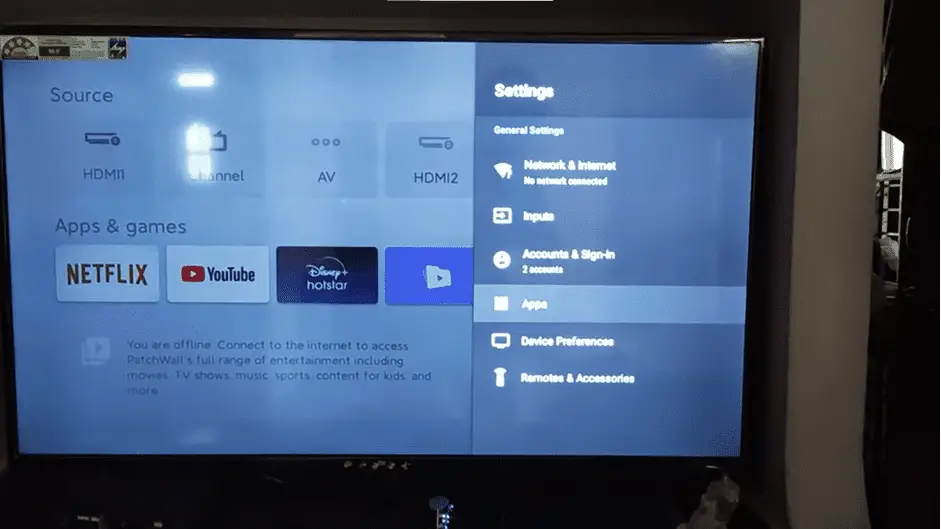
- Move down to find ‘Show system apps’
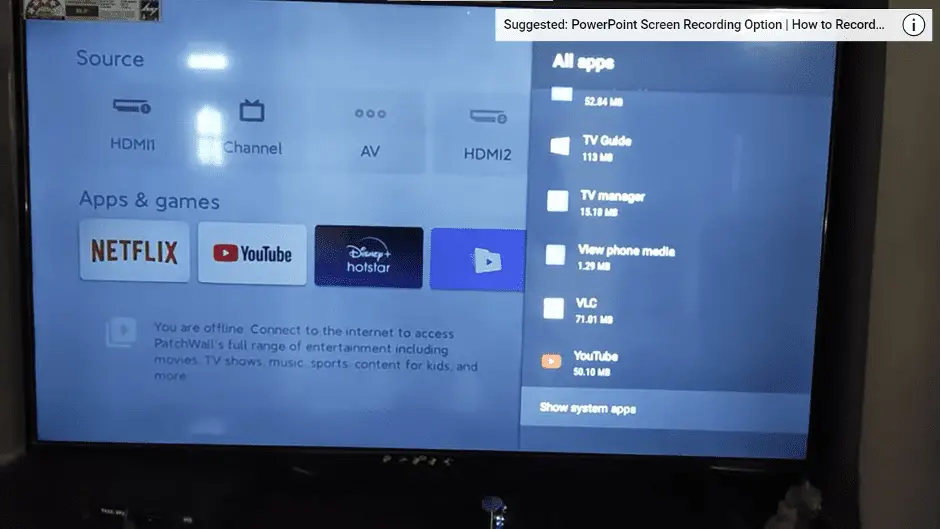
- Scroll and look for camera app. Open it.
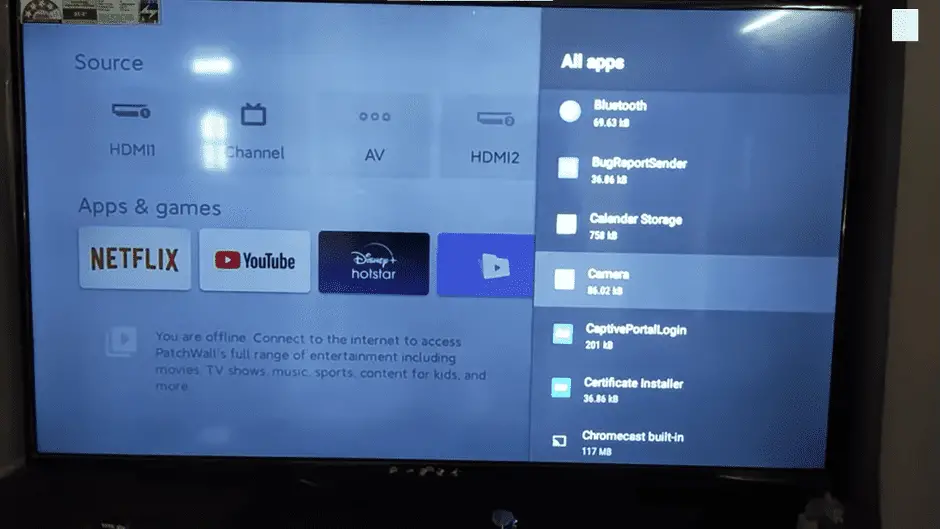
- Adjust the height and position of the camera as you like. Now you are ready to make video calls using Skype, zoom or whichever platform necessary.
Summary
Video calling is something that is used extensively these days. Our fast internet speeds have made stable video calls possible and to be able to do that on your Smart TV makes your life much easier.
Whether it’s a family function where you want your overseas loved one to feel involved or you have to make work video calls regularly, attaching a web cam to your Smart TV would definitely make your life easier.
Related Articles:
How To Turn On Android TV Box Without Remote
Connect Mi Box to WIFI Without Remote (You Should Know!)
Connect One Laptop to Another Laptop Screen Using HDMI (Full-Step)


