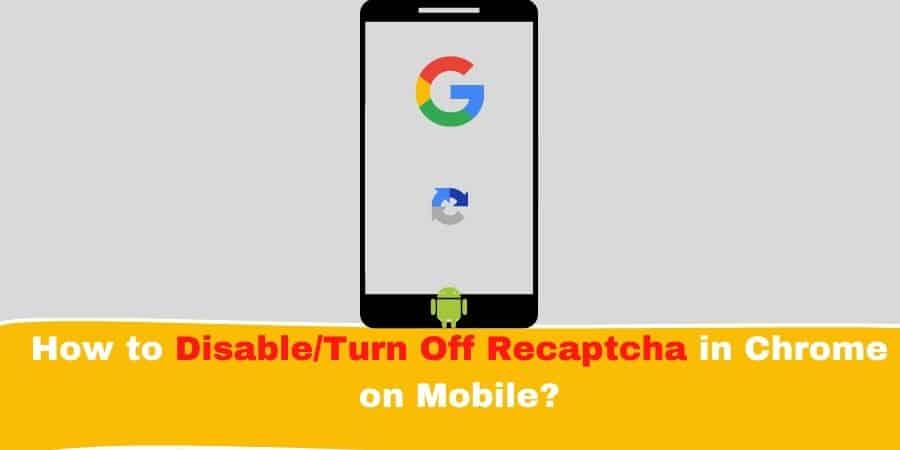if you’re getting irritated with the recurrent appearance of ReCaptcha in chrome on your android mobile, you can turn it off by following. the below mentioned ways.
The methods can include changing the Chrome privacy settings in your mobile, using vpns, downloading AdBlock adding, adding Google extensions, and many others.
Read on to see what the methods are and how you can follow them..
Ways to turn off recaptcha in Chrome on a mobile.
Reacptcha is a filter that block mulitple attemps to make sure the internet is safe from bots. Not only Chrome search bar, but also many websites use the captchaa filter to ensure only humans can submit a forum/register, in fact browse a site.
If you’re facing recaptcha over and over. That could be because you’ve made multiple attemps opening a site. Or there might be some sort of virus in your android device triggerring the recaptcha.
1. Turn off “google’s tracking”
If you are facing recaptcha while using google searcb bar. One of the ways to turn it off is by blocking your search activity. As google has kept eyes on search histroy, for google you might be acting like a bot if you have just visted different sites.
Following are the steps how you can stop google tracking your search history.
Go to the sign-in option in Google chrome settings of your mobile
- Sign in with your Google account
- Go to privacy
- Turn off the sync and click “do not track.”
- Also, delete the search from “My Google activity.”
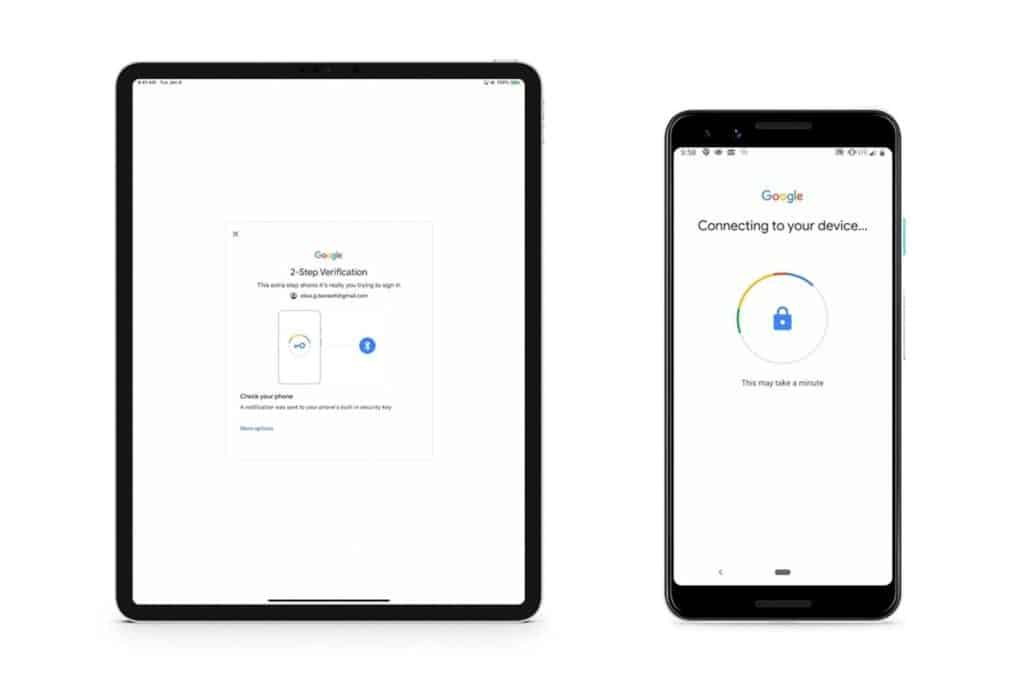
2. Bookmark your favorite sites
Bookmarkng your favorite sites can stop appearing recaptcha in google chrome. As you don’t need to use google search bar anymore to browse your favorite sites. Simply open the bookmark and tap on the site.
Below are the steps you can follow.
Search for https:/www.google.com in a separate tab on your device
- Click on the star option from the list on the top right option
- Give this bookmark any name
- Click on this bookmark whenever you’re searching for anything on Google
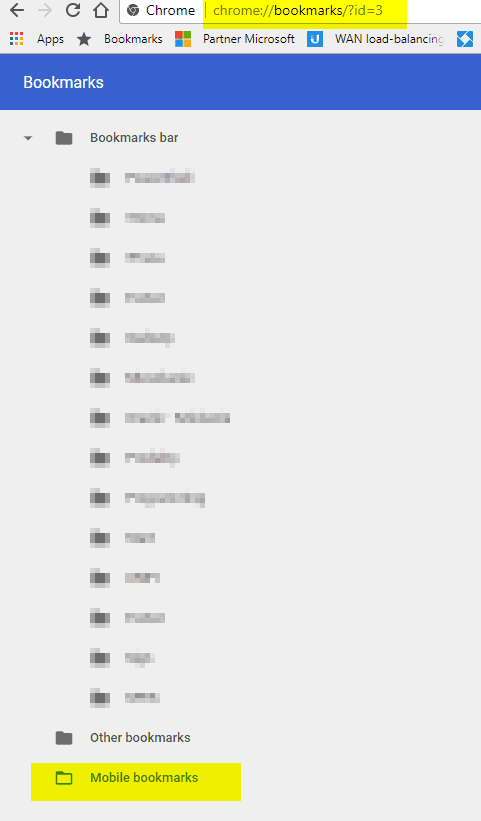
3. Use Solve Audio Challenge
If you’re bad at guessing images. Try an audio challenge instead it’s much easier for many. but make sure to listen with concentration.
Steps for trying this method are as follows:
- Open any website
- Visit the visual challenge of Recaptcha at the end of the page
- Ignore the visual presentation
- Click on the play button by choosing the audio option
- Now listen to the sound and answer accordingly
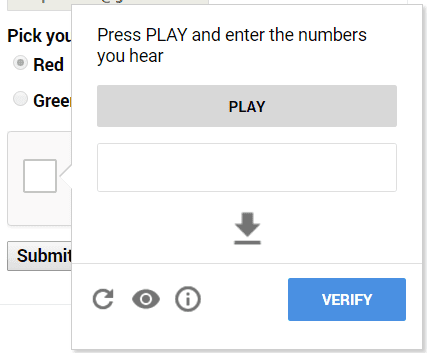
4. Try Different VPNs
VPNs can help to bypass the Recaptcha in no time. Thus, try to use a well-known VPN on your mobile. No doubt, there are many free VPNs as well, but they cause many other problems, such as the entry of viruses into your device.
If you use famous yet reliable types of VPNs, they’ll help you disguise your traffic by turning off the Recaptcha options
The Best VPNs for Androids
.

5. Try to Sort Your Recaptcha Settings
Most Chrome users have activated the Privy campaigns in their Google settings. This change in the settings leverages invisible Recaptcha on your device.
That is why you’re requested recurrently to submit a form to give your surety about your human presence. But, if you still want to disable or turn off the Recaptcha in Chrome on your mobile, follow the given procedure:
- Go to the customization settings in the business settings of your Chrome account.
- Scroll down the list and search for the Invisible Recaptcha section
- Try to check or uncheck the box called Enable Invisible Recaptcha
- Now click on the Save button to retain the changes you just made
6. Use Any Other Browser
Last but not least, another method to turn off/disable the Recaptcha approval in your mobile search is to use another browser other than Google chrome.
As discussed above, it is a security module scheduled by Chrome. Thus, you can prevent it by using any other search engine. Many reliable search engines work to stop spam searches. Some of them include Bing, Yahoo, etc.
But if you don’t want to change the browsers, you can add the browsers mentioned above to your bookmarks. Now copy the link of the desired website and paste them in the search sections of these browsers by opening from the bookmark section.

Enjoy Fast Browsing Now!
No need to lose your temper with repetitive Recaptcha attempts on your favorite websites! Read some solutions mentioned in the section above and get rid of this auto-generated problem in seconds.