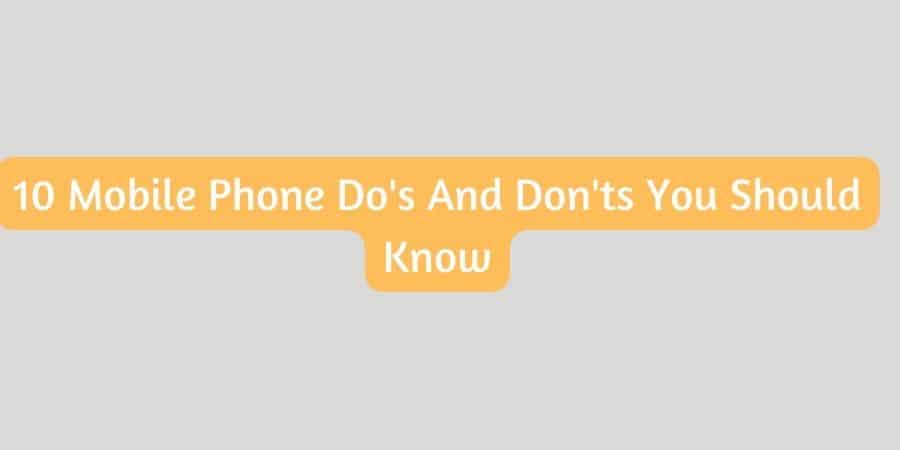If you’re like most people, you use your mobile phone constantly. Whether you’re checking email, catching up on Facebook, or checking your bank account, a mobile phone is always nearby. But as with all things, there are some things you should do and avoid when using your mobile phone.
This article provides 10 do’s and don’ts of mobile phone use that will help keep you safe and secure. Be sure to read through the list and follow the tips to stay safe and connected while using your mobile phone.
10 Things you should do with your mobile phone
1. Use a secure password on your mobile phone and keep it safe.
It is essential to use a secure password on your mobile phone and to keep it safe. Updating the software and security patches on your device is also important in order to keep yourself protected from threats.
2. Only use publicly-available Wi-Fi networks when possible.
When using a mobile phone, it is important to be mindful of the networks that are available. Always try to use publicly-available Wi-Fi networks when possible to avoid exposing your personal information and data to potential attackers. Additionally, be sure to keep your phone secure by installing updates and using a password or other security measures.
3. Use caution when downloading apps and files from unknown sources.
When downloading apps or files, it is important to be cautious and verify the source before downloading. Always use caution when opening attachments or clicking on links in unsolicited emails. Additionally, be sure to delete any downloaded files after use to prevent any data theft or loss.
4. Avoid using your mobile phone while driving.
Using a mobile phone while driving is not only dangerous but also illegal in many states. Many organizations are now using technology in order to ticket drivers for using their mobile phones while driving. Protect yourself by keeping your phone out of sight and away from the wheel when possible.
5. Use common sense when sending and receiving messages and photos.
When Sending:
-Always use proper grammar and punctuation
-Avoid sending pictures or videos that could contain sensitive or confidential information
-Only send messages that you are comfortable sharing with the recipient
When Receiving:
-Check the sender’s contact information before responding
-Do not respond if you do not recognize the sender’s name or if they do not have a good reputation online
-Avoid forwarding chain letters or pyramid schemes
-Do not share personal information or photos without first asking the sender for permission
6. Protect your mobile phone’s memory by clearing cache and cookies.
Clearing your cache and cookies will prevent your phone from storing unnecessary information and make it easier to access websites and applications. Additionally, it will also free up memory space on your phone which can help improve performance.
7. Be aware of scams targeting mobile phone users.
There are many scams targeting mobile phone users, especially in the wake of recent data breaches such as the one at Equifax. Be sure to be cautious about any unsolicited requests for personal information or money transfers. Also, be sure to protect your username, password, and other sensitive information by never sharing it with anyone you do not know well.
8. Use caution when downloading apps from third-party stores.
Be aware of what apps you are downloading and make sure that they are from a reputable source. Make sure to read the reviews before installing an app and consider whether you need the app before downloading it. Additionally, be careful about downloading files that seem too good to be true – often times these files contain viruses or malware that can harm your device.
9. Use a screen lock password.
A screen lock password can help to protect your device from unauthorized access. The downside to using a screen lock password is that it can slow down your device in the event that you lose your phone or it is stolen.
10. Back up your data regularly.
Make sure to back up important data – such as photos, contacts, and settings – on a regular basis in case of a disaster or loss. You can also use cloud backup services to automatically upload important data to a remote location.
10 Things you should not do on mobile phones
1. Don’t overuse your phone’s battery.
If you’re constantly using your phone, you’ll wear down the battery faster and it will be harder to recharge. Be careful not to leave your phone plugged in all the time or to use it constantly for long periods of time.
2. Don’t use your phone while driving.
It is illegal to use a hand-held phone while driving in most states, and using a phone can lead to dangerous distractions that could lead to accidents. If you must use your phone while driving, try to keep conversations brief and avoid making any sudden moves.
3. Don’t share your private information with strangers online.
Be careful about what personal information you share on social media or other online platforms – this includes contact information, passwords, and other sensitive data. Make sure to protect this information by using strong passwords and not giving away too much information online.
4. Don’t install unnecessary apps or updates on your device.
Be selective about which apps and updates you install on your device – only install those that are necessary for the performance of your device. Avoid installing apps that you don’t need or that may contain malicious content that could harm your device or data.”
5. Don’t keep your phone in a hot or cold place.
Devices that are kept in hot or cold environments can overheat or freeze, which can lead to damage to the device. Try to keep your phone in a comfortable temperature range – between 30 and 85 degrees Fahrenheit (2 and 29 degrees Celsius).
6. Don’t leave your phone unattended.
Be careful not to leave your phone unattended – whether it’s in your pocket or on a desk. If you must leave your phone unsupervised, make sure to set up a secure password and locking pattern for it.
7. Don’t use your phone while you’re sleeping.
Using a smartphone while you’re asleep can be hazardous to your health – it’s estimated that more than half of all sleep-related smartphone accidents occur while people are asleep. Make sure to avoid using your device any time before bedtime, and be particularly cautious about allowing children access to smartphones at night.”
8. Don’t grab your phone by the battery.
If you’re trying to grab your phone from a pocket or bag and it feels like it’s caught on something, don’t pull – instead, use a quick twist and pull motion. This will remove whatever is preventing you from retrieving your phone safely.
9. Don’t drop your phone.
Dropping a smartphone can result in damage to the device, as well as data loss. Be especially careful when carrying your phone in pockets or bags – if it falls from high up, it’s more likely to sustain serious damage.
10. Don’t leave your phone charger in a hot car.
Plugging your phone into a charger while you’re driving can cause the car’s battery to overheat – this can result in a fire. Disconnect your charger when you get inside the car, and make sure to place it away from any heat sources.”