HDMI-Cec (Consumer electronic control) is a very useful feature that is available now in the android box. Cec control enables you to control all the devices that are connected through HDMI ports on an android box.
You can easily access and change the settings of your cec-HDMI connected devices with the android box remote control. You can connect your game consoles, sound systems, Blu-ray Players and AV receivers, etc., with Cec and easily control them with your Remote.
Do all HDMI cables support CEC?
Cec is not entirely dependent on the HDMI cable. It also depends on the device to which you want to connect.
If that device supports a cec connection, then it will work, and if it does not support it, then it only shows a display by HDMI not controllable through remote control of an android box.
What is the difference between HDMI ARC and HDMI CEC?
HDMI ARC (Audio Return Channel) is used to send the audio stream back to the soundbar. Through HDMI ARC, we can use external sound systems or audio of Tv. There is a separate dedicated port printed as HDMI ARC.
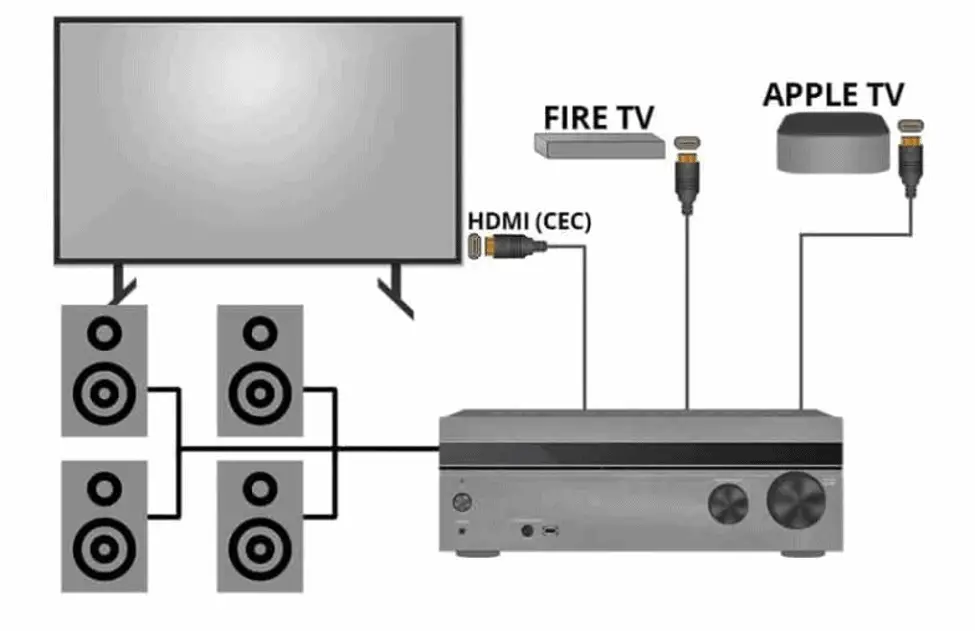
HDMI Cec ( consumer electronic control) connects other devices like Tv receivers, Gaming devices, Blu-ray players, etc., and controls all the devices with one remote control.
You can change the settings, volume up and down, and power on and off with a single remote control. There are separate HDMI CEC ports available in the android box.
Do all TVs have CEC?
If your Tv is manufactured before 2009, then there is a possibility that your TV does not have an HDMI CEC feature.
After 2009 they started installing HDMI ports in all the TVs, but sometimes the CEC feature is disabled in the setting. You need to enable that feature when you want to use it. All the android boxes have dedicated HDMI CEC ports, so you just plug the devices and start using them.
How do I know if the TV has CEC?
You have to see the specs while purchasing an android box. It clearly states that HDMI CEC is supported. Another way is to check the ports.
The CEC ports are written with HDMI CEC on them. Third, go to HDMI settings and check for the cec option. If found, enable the CEC feature and start using it.
How do I enable HDMI CEC on Samsung TV?
On Samsung Tv CEC named as Anynet+. To enable CEC, you have to go to settings.
- First press the home button on the Tv remote, then go to settings.
- In settings, go to External device manager.
- Locate the Anynet+ option.
- After finding it, click on it and turn it on.
- Now you can use the HDMI CEC feature on Samsung Tv.
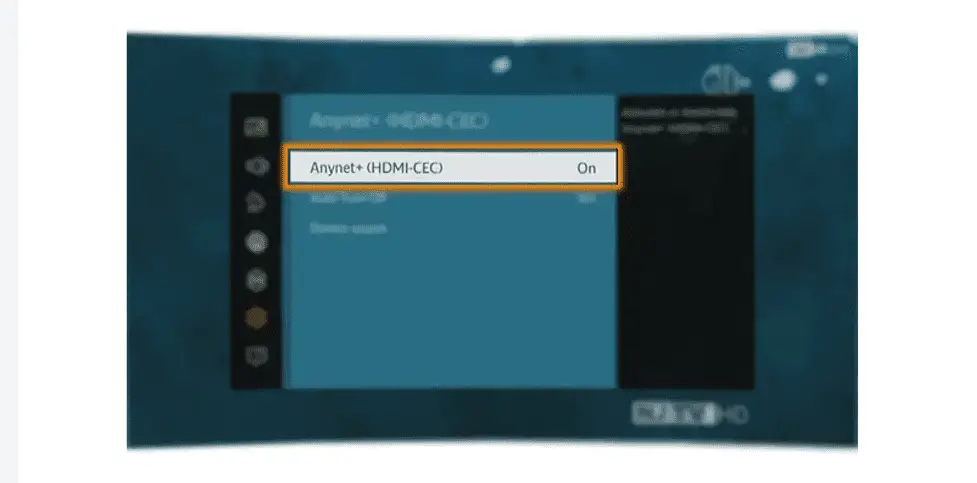
Should HDMI CEC be on and off?
Yes, you can turn on and off the HDMI CEC according to your choice. When you turn on the CEC, all the connected devices can be controlled from one remote control. When you turn off the CEC, then you have to manually control all the devices that are connected before.
How do I disable HDMI CEC?
You can disable HDMI CEC by disabling it from settings. Follow the steps below,
- First, press the home button on the Tv remote control.
- Second, go to settings.
- Select External Input Devices Option.
- Locate HDMI settings.
- In the HDMI setting, an option says enable or disable CEC.
- Select Disable CEC.
- Confirm Ok, and HDMI CEC is disabled on your Android box.
How do I fix no signal error while connected to HDMI CEC?
No signal error occurs on the Tv screen due to some issues. To fix those issues, follow the steps below,
- Make sure the HDMI cable is not faulty.
- Make sure the HDMI connection is proper from both sides.
- Make sure the HDMI CEC option is enabled from the setting.
- Make sure Android Box supports the HDMI CEC feature.
Do all HDMI ports support 4K?
There are different types of HDMI versions available, which are,
HDMI 1.4: This HDMI type supports 4k resolution but only when using a high-quality HDMI cable. This Does not support HDR. Sometimes it only transmits 1080p video resolution if a local HDMI cable is used.
HDMI 2.0: This HDMI type provides you with extra rich colors and better HDR support. It can also support 4k resolution at 60 fps with any HDMI cable. You can get better results than HDMI 1.4.
What If my HDMI ports are not working?
It would help if you restarted your Tv first. If doing this can solve the problem, then ok. If not, you have to reset your tv settings by the reset button available in settings. Hopefully, by resetting the HDMI ports will start working.
How do I enable HDMI CEC on LG tv?
The HDMI CEC feature name is different in LG tv. It is called a simple link on LG tv. Follow the steps,
- First, press the home button on the remote and go to settings.
- Then find the General option and click on SimpleLink.
- Now click on Activate the SimpleLink option.
- Then Click on Auto power Sync.
- Here you go, you have turned on the HDMI CEC feature on LG Tv.
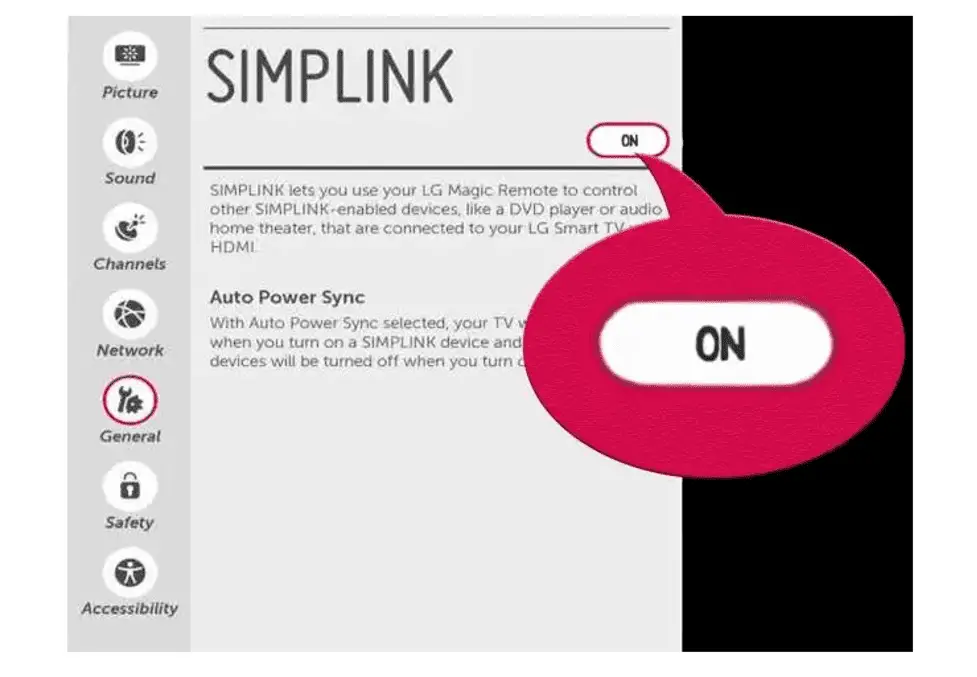
How do I enable HDMI CEC on Fire Tv Stick?
By following the steps, you can enable HDMI CEC on Fire Tv Stick,
- Go to settings.
- Select Display and sounds.
- You see the option named HDMI CEC Control.
- Turn on the option, and you are good to go.
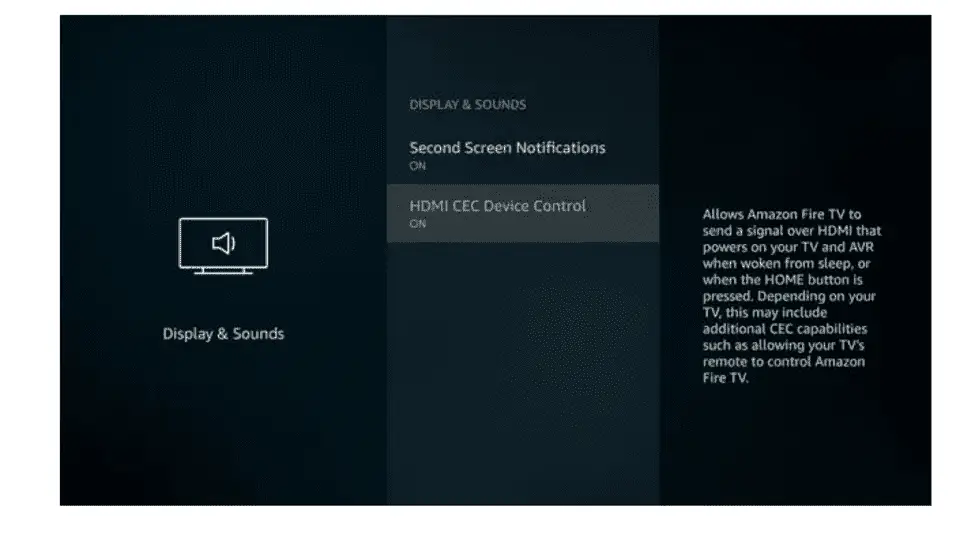
Final Words:
After reading this article, You have a good idea of what cec control is on an android box and how to turn on this feature on different devices.
You also learned about troubleshooting different problems that occur with the HDMI CEC feature in different devices. You also know the function of CEC. Also discussed is the difference between the HDMI CEC and HDMI ARC. It also tells you about different types of HDMI and their properties.
Related Articles :
Connect Webcam to Android Tv box | Sony | LG
How do I share my Phone’s Internet to my Android TV box without Wi-Fi?

