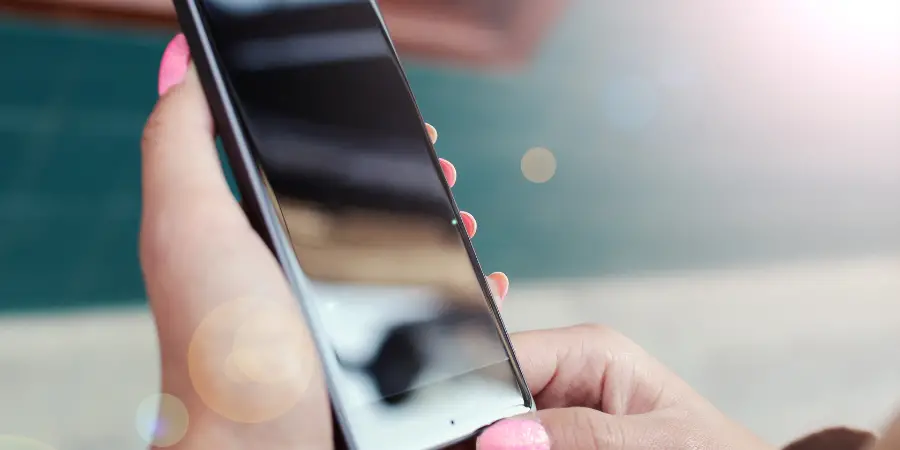Clean memory on an android box means your internal storage of the android box is full and you need to uninstall some unwanted apps or clear the cache. By cleaning memory, you can use the android box fastly and install more apps. When memory becomes full it makes the android box laggy and slow.
You can clean memory on android box with various methods which are described below,
How to clean memory on an android box
By Clearing Cache
You can save a lot of memory on your device by clearing the cache of your apps without risking damage or data loss. By following steps below, you can easily clear cache,
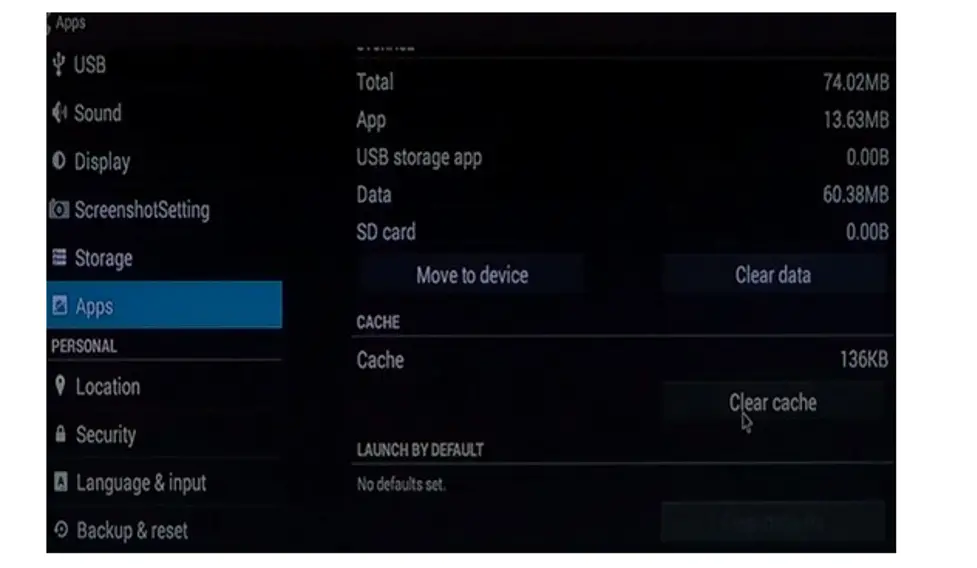
- First, go to the Settings menu.
- Then, Click on Apps.
- Select an app that consumes a lot of storage.
- Then, Select the storage button.
- Then you will see the clear cache button, Click on it.
By Restoring the Applications
Some Android box device versions support restore apps, allowing users to restore installed apps to their original state without uninstalling them. Follow the easy steps below,
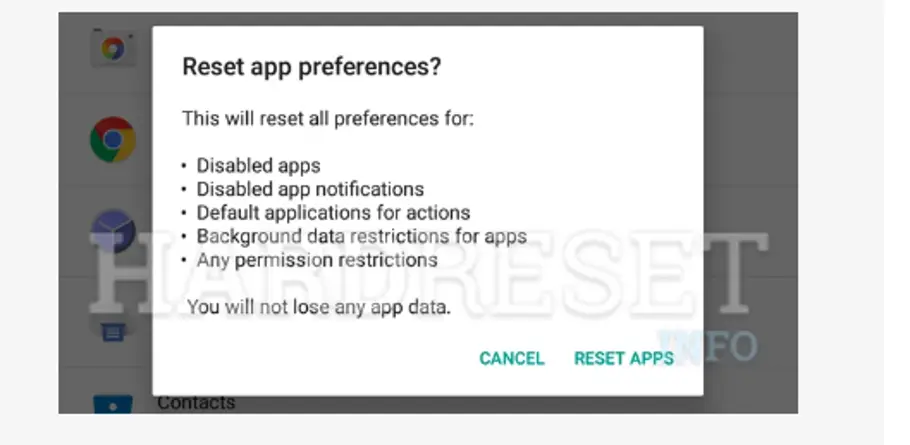
- First go to the Files menu
- Then select Clean up.
- After the scanning process is complete, locate the Storage Manager tab.
- Then, Select Restore Applications.
- Choose the app that consumes a lot of space to restore it.
By Factory Reset your android box
Make sure to back up all the data before resetting your android box. Because after resetting your android box it will be like a new one. Follow these steps,
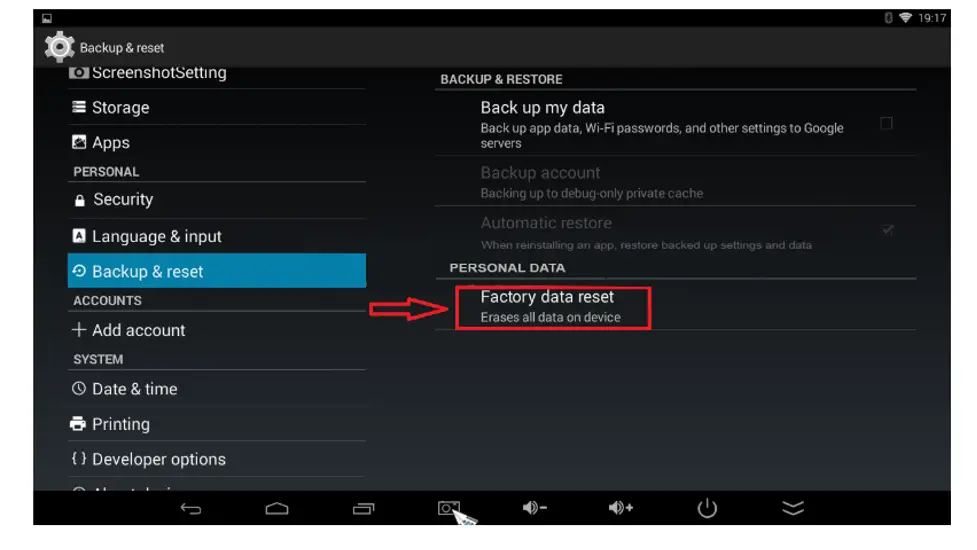
- First, Go to Advanced settings in Settings
- Then click on Backup and reset option in settings.
- By selecting Data backup, create a backup.
- Click on the Factory Data Reset button.
- Then reboot your Android box.
By Installing Cleaner Apps
There are a number of apps that will help you clean memory on an android box. Some popular apps are listed below,
- TotalAV.
- Avast.
- CCleaner.
- AVG.
- Norton Clean.
- Files by Google.
- All in one Toolbox.
- SD Maid.
Do Android cleaners really work?
By using memory cleaning apps, the android box performance does appear to be slightly or even noticeably better then before. But these apps did not give the best results because they are also running on the memory itself.
Do I need a cleaner for an Android box?
Yes, an Android cleaner is required to keep your device functioning correctly. The junk, temporary, and cache files take up a lot of space over time on the android box storage. As a result, your device’s performance will suffer and its speed will decrease.
What happens when you clean memory?
After cleaning the memory on your android box. Your android box will restart running apps, shut down some background processes and applications, and clear a small amount of memory if the RAM is cleared.
Also possible is a sudden increase in the speed of your device. Your device won’t be harmed by clearing the RAM.
How much RAM does an Android box have?
Most Android boxes only have 8GB of internal storage, and a large portion of that is taken up by the operating system. Select an Android box with a minimum of 4 GB of RAM and 32 GB of storage.
How do I delete APK files from Android TV?
In the Android box settings, select:
- You can scroll to Settings from the Android box home screen.
- Choose Apps from “Device” under.
- Select the app you want to remove from the list of “Downloaded apps.”
- Select OK to uninstall.
What are the Benefits of Clearing Cache on Android box?
A clean memory in an android box has numerous benefits. Some of which are listed below:
Free up space
Cleaning the memory rids your android box of all the unwanted cache, data and applications that were not benefitting the system but rather were just lying around and taking up space.
Once your memory is cleaned up, you will have space to install the applications that you want on your android box.
Boosts speed
By cleaning the memory, you will not just free up space on your android box but you will also delete any unwanted, corrupted or harmful file/cache/data/application that was not being used by you and was damaging your system.
Once this is done, the android box will be restored to its optimum condition and will start to function smoothly and at a better speed.
Stops unnecessary buffering
When the memory of your android box will be cleaned and there will be nothing left in the device to slow its performance, the device will automatically start to work and perform with efficiency. Nowadays everyone wants to watch videos for entertainment and if buffering takes longer then all the entertainment turns into anger.
When should we clean memory on the android box?
Well, this is a matter of choice. Whenever you feel like that your android box has stopped working as efficiently as it used to or when you feel that there is some lagging in the performance you should clean the memory on your android box.
Signs that you should clean memory on your android box include:
- Inability to install new applications.
- Slow speed of the device.
- Long buffering time.
- Notifications to restart your device start popping up regularly.
How often is it advised to clean memory on an android box?
To keep your android box in optimum condition and to be able to use it for a longer time without many problems, it is advised to clean memory on your android box at least once a month to avoid unwanted data/cache/files/applications from filling up and harming your device.
Why should we clean memory on an android box?
Well imagine, you’re watching a show that’s taking hours to load or you’re trying to put on a show or some game on your android box and it’s longer than usual to load.
These are the signs that means that your android box memory is full and needs to be cleaned. If you did not clean the memory then it starts lagging more and may restart itself.