You can share your mobile’s internet to your Android boxes without using the Wi-Fi by making use of two basic techniques. USB Tethering and Bluetooth tethering.
Android boxes are a way of converting your basic TVs into smart TVs without spending a lot of money. And since smart TVs use internet for many purposes like playing YouTube, Netflix or downloading applications and stuff, one might think that exploring ways of connecting internet to Android box is the sane thing to do.
This blog post focuses on ways to share your mobile’s internet connection in ways that do not use Wi-Fi. Its not too difficult to do so and we will tell you how.
What to know?
- Android Boxes run on Android OS unlike Smart TVs which run on Android TV OS.
- Android box has an ethernet cable option too if you are experiencing problems with Wi-Fi.
What can be the reasons for sharing internet without Wi-Fi?
Android boxes like any other piece of technology are prone to run into errors and bugs and may also face hardware issues here and there.
If you have been forced to share your phone’s internet connection to your android box without using Wi-Fi, then you are probably facing some problem. It could be so that
- Your Android box’s Wi-Fi adapter has run into some issue and will not connect to networks.
- There is some problem with the Wi-Fi settings that you cannot just figure out.
- You have a limited internet connection problem, i.e., there is some issue going on at the level of your internet service provider and thus you want to be able to share mobile data.
Whatever may be the reason, lets dive deep into how we can finally solve this problem.
Solution # 1 – USB Tethering
This right here is the choice of method of many users because it provides a stable internet connection as compared to Wi-Fi Hotspot or Bluetooth tethering.
Even gamers, if they have to resort to mobile data, prefer USB Tethering because it is associated with lower ping and latency issues.
In order to be able to connect your phone’s internet to your android box using a USB cable, follow the steps given below.
- Ok the first thing that has to be done is, take a USB cable that you use for charging your phone.
- Connect it to your phone and connect the other end into the Android box.
- Now pickup your phone and open developer options.
If you cannot see developer options, then you have to tap on the build number / UI version number of your phone 7 times in the settings. This should make you a developer and thus
developer options should become visible.
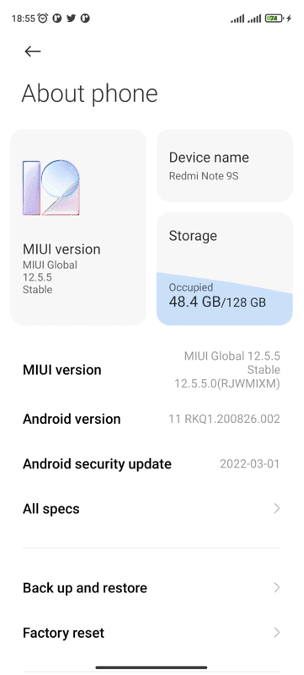
- Now in settings, go to connectivity and sharing. The setting might also be present under the name of Hotspot.
- Tap on the toggle for USB tethering to turn it on.
- That’s it. Now your phone’s internet is being shared to your android box via USB Tethering.
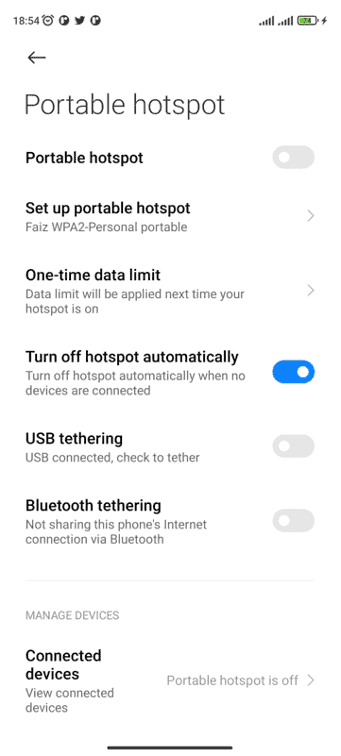
Solution # 2 – Bluetooth Tethering
Bluetooth tethering normally comes in handy in places where you want to share internet with someone but do not want other people to know you have data because they might ask you for the password too.
And if your android box does not support USB tethering and you want to be able to share internet without Wi-Fi, then you can resort to this option too.
Just follow the steps given below.
- On both of your devices, i.e., your phone and your android box, turn the Bluetooth on from settings.
- Now connect both of the devices and pair them up.
- During the pairing up process, you will be asked to match and see the codes that appear on the screen.
- The next things you have to do is pick your phone up again and navigate to settings.
- Now in connectivity and sharing, look for the option that says portable hotspot.
- Skim and scan for the option that says Bluetooth tethering. Tap on the toggle to turn it on.
- And just like that, your phone’s internet is now being shared to your android box via Bluetooth.
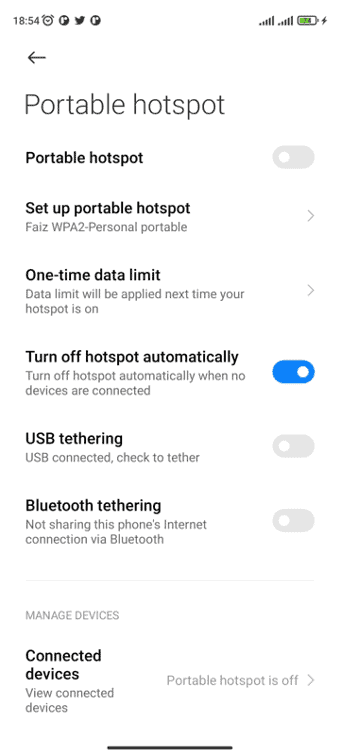
In conclusion,
There are instances where you may have to share internet of your phone with your android box without using Wi-Fi. Whatever maybe the cause, the main thing is one should know how to tackle such issues when they arise.
And to do so, we now know to resort to either USB or Bluetooth Tethering. Android boxes usually do support tethering options and thus you will be once again able to stream your favorite shows and movies on your Android box.

