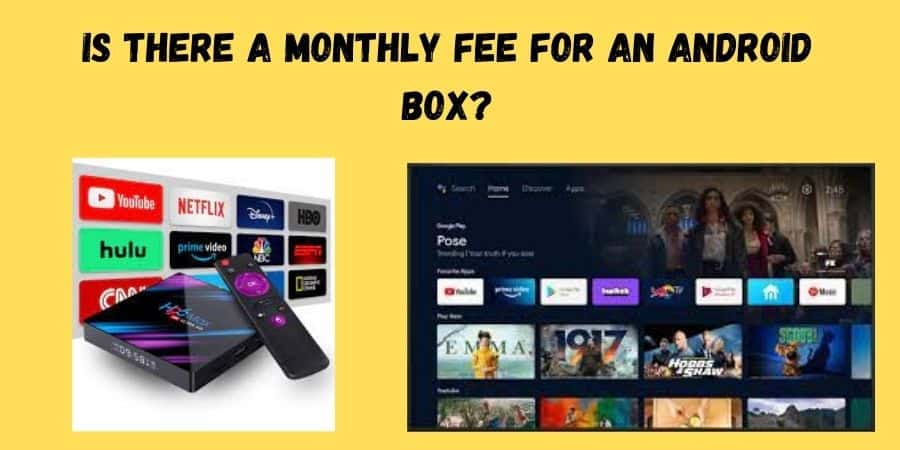Many people misguidedly think an android box is similar to a cable box, on which you pay a monthly subscription and watch TV channels for free without an internet connection.
Does Android Box require a subscription?
The truth is, an android box is just a device that runs on android OS. It’s used to enable smart features to a non-smart LED via HDMI. Such that, you can use the internet via an ethernet or wifi, download and run apps or play games.
A question to ask when considering an android tv box is: Do you really need such a device?
Because an android TV box is nothing but a software that converts a non-smart TV into an android TV. That’s the only thing an android box will do to your TV. That being said, you are still unable to watch channels without the internet.
So if you already have a smart TV, and you want to buy an android box just because you think it provides you Live free channels without internet. I advise you not to purchase it.
Does an android box cost you monthly?
No. The Android box does not cost you monthly. In fact it has nothing to do with the Live TV channels.
In comparison, it is far different from a cable box where you can watch live TV channels by subscribing to their monthly fees, requiring no Internet connection.
Android box vs Cable box
A cable box is a device that provides loads of local channels. It works without internet but you will have to pay a monthly fee for the content.
Android box is a software that can turn any TV into an android functional Tv, it uses HDMI port. And to run or to download apps, it needs a wifi or ethernet connection. Thus, it streams content online so you don’t have to pay monthly fee. But there are some execptions to this, that is the apps or any service you’re using should be free of cost.
How to watch Local TV on android box
On an android box. You can stream live TV channels by using streaming apps. But for this purpose, a fast internet connection is required and access to a list of TV channels.
To access the TV channels You can download live tv apps from the Google play store included in your android box. On the store, thousands of such apps are available.
Some of which are for free and others may ask you to purchase their plan to access the channels. But, remember that, in either ways you will need an internet connection with loads of data usages.
Android box features that cost money
So long as it’s about the cost associated with enjoying an Android box. Below you’ll find a breakdown of where you might have to spend money, both on subscriptions to the apps and on data usage.
Data usage
An android box will charge you for Internet access among other things. Unlike cable boxes, it doesn’t require a subscription. It does, however, require an internet connection to stream content.
About data usage of android box. It eats as much data as streaming movies on Netflix, watching videos on youtube.
Here’s how much data an android box will consume.
- TV shows can range in size from 150MB to 1.5GB depending on their quality and length.
- The average 720p movie uses 0.7GB to 2GB of data.
- Depending on the encoding, a 1080p could use as much as 10-12GB.
All in all, if you are not a data plan then it might be a useful thing. Otherwise on cellular data, it’s likely an expensive way to watch live TV channels, compared to a cable box.
Live TV app subscription
Mind that, the android box does not give you access to the TV channels even if the internet is available. An app that provides a list of channels is required, and you might need to purchase a plan of the app.
Free apps work just fine but their streaming quality is not so good. Most likely you would not watch the content in HD, and lack of channels on the list is also a reason why you will need to download premium apps for streaming live TV channels.
Steaming apps subscription
For sure you will want to watch movies on platforms like Netflix, HBO, or on Amazon Prime. It’s where the additional charges will go.
Many people think that Netflix comes free on an android box. That’s not the fact. Streaming Netflix movies on an android box will require you an account in the same way as you use on netflix on your mobile phone.
What channels do you get on the Android TV box?
A multitude of channels will be available for your Android TV to watch; including news, sports, movies, cartoons, and much more.
Even better, you can always download other apps that provide access to more channels.