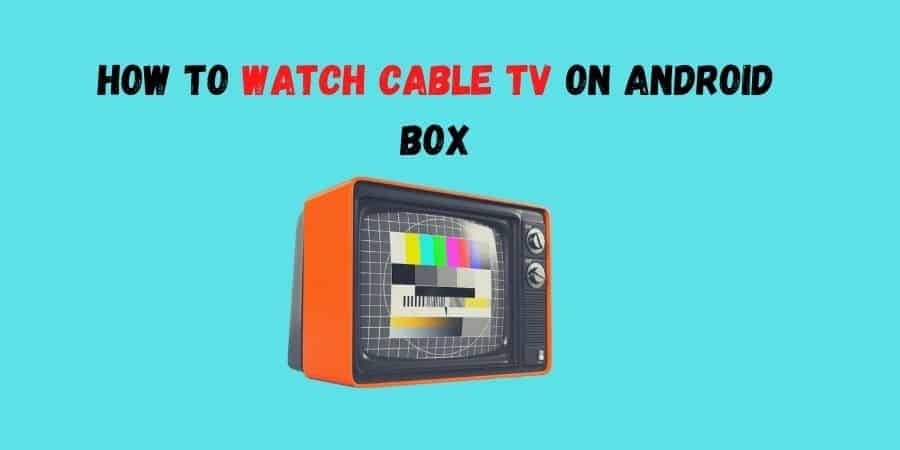In this guide, find out whether or not you can watch cable TV on an Android box. If yes, what are some options?
Cable TV is probably the most convenient way to watch TV channels for free. And you don’t need a smart TV or android TV for that.
In simple terms, to catch cable TV a transmitter is required, known as a digital tuner. Tvs have the device built-in allowing them to receive DTV signals transmitted over the air by local stations.
But the question is,
Can you watch cable TV on an android box?
An android TV box usually does not support cable TV. Currently the android boxes do not have tuner mode to cover catch cable or antena’s signals. Therefore, to watch cable TV on an android box, it is necessary to download a Live TV app from the google play store. A connection to the internet is required as you will be streaming over the internet.
Smart TV vs an Android box: to watch cable TV
Smart TVs regardless of the OS powering, TV OS, Tizen OS, or android OS all support cable tv.
While android streaming boxes don’t have support for cable or antena’s TV.
The difference is because TVs come equppired with a module called Digital Tuner that is supposed to catch on-air tv channels for free- without needing an internet connection.
Whereas an android box is a simple device, powering android OS so you can download and run apps or games. Also, it allows you to use an internet connection.
Can you watch free TV on an Android box?
Yes, you can watch Live channels using live streaming apps. But first, make sure you are connected to the internet.
- Go to your home screen on your Android BOx.
- Look down at the “Apps” row.
- Open the Live Channels app.
Alternatively, you can download it from the Play Store if you cannot find it.
- Open the app, it will list out the Live TV channels.
- To watch any of them, simply click and enjoy streaming.
Apps to watch Live TV on an android Box
1) OREO TV
For free access to TV channels, this app ranks first on my list. You can get all kinds of TV channels, both national and international, through OREO TV.
I am very impressed with this application. Unfortunately, it isn’t available on Google Play.
To download this APK, you need to go to an external site.
Download OREO TV App – External
2) HD Streamz
This second Android app I like is this one. Likewise, you’ll be able to watch more free TV channels in India. There will also be TV channels from other countries.
The installation method is exactly the same as Oreo TV.
Download HD Streamz App – External
3) nexGTv for AndroidTV
An Android application has been launched for NexGTv that is compatible with Android TV and Android boxes.
Now you can stream your favorite Live TV channels, TV series, live news, online Indian movies, and TV reality shows from your Android phone without interruption.
Download nexGTv App – PlayStore
Image – nexgTV
4) Airtel Xstream
Airtel Xstream Airtel and ZEE5 are partners to provide a free subscription to Airtel subscribers. Prepaid and postpaid customers of Airtel can access Airtel XStream free of charge. Additionally, Airtel offered Amazon Prime Video and Disney + Hotstar subscriptions to selected customers.
This application runs only on Android smartphones, so it’s not likely to appear if you search in the Play Store on Smart TV. I did not see it both on my Android Smart TV as well as on the Android box.
.
Download Airtel Xstream App – PlayStore
5) SonyLiv
There are also Sony PIX, AXN, Sony MAX, and Sony SAB networks it owns. There are 11 channels in its sports portfolio, including Sony TEN 1, Sony TEN 2, Sony TEN 3 and Sony Six.
Download SonyLiv App – PlayStore
6) Mobdro
Mobdro is another good app for streaming live TV shows. It has so many channels inclduing news, sports, entertainment, and others.
This app offers several of the best channels including 30A TV, Ary Zindagi, Geo Kahani, APlus, Caribbean Lifestyle Channel, Distant Roads, Kartoon Klassics, MiamiTV, Dancing Machine TV, Game Time, Home and Green Living, Job Channel TV, and Jazz TV.
Download Mobdro App – External
7) AOS TV
Channel One provides live TV from the UK, the US, India, Europe, Australia, and Canada. It also broadcasts sporting events live around the world.
Download AOS TV App – External
8) TVCatchup
By downloading the app, you will be able to access some popular UK channels from your device.
The TVC service provides access to satellite cable and television channels in the UK. The TVC service allows users to view free-to-air UK channels online. In addition to retransmitting BBC and Channel 4, ITV is also featured. A pre-roll ad is shown before each broadcast.
Download TVCatchup – Watch Free Live TV App
9) Kodi
You can add various file repositories to add Kodi to your media center to watch free TV shows, movies, music, and programs.
Kodi comes with an IPTV add-on named cCloud TV.
More than 1400 channels are available with cCloud IPTV Addon. cCloud add-on can be installed easily on Kodi. You can check out the various live TV plug-ins one by one even though there are a lot of them available.
10) SPB TV
A good live TV app with a large selection. Smooth operation on smart TVs, and there’s no buffering. Indian channels are not available.