If you lost your mxq box remote then There are some methods available for controlling the mxq box without a remote. The methods includes,
There are some methods for controlling the mxq box without a remote
- By Connecting Wireless Keyboard
- By Connecting Wireless Mouse
- By Smartphone with IR Blaster
- By Installing Remote App in your smartphone
All the methods are explained one by one, Follow the methods and control mxq box without remote,
By Connecting Wireless Keyboard
The best option is to use a keyboard with Bluetooth connectivity. The following instructions should be followed once you have a keyboard with built-in Bluetooth.
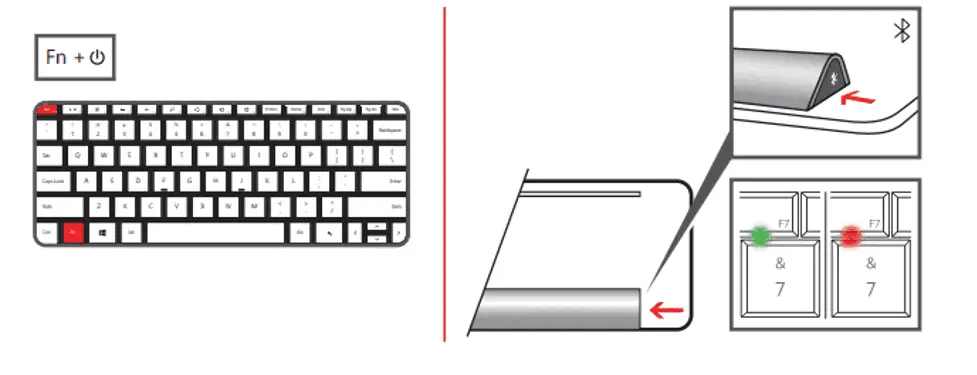
- Turn on the wireless keyboard and the Android TV box.
- Make sure your keyboard is discoverable and in Bluetooth pairing mode.
- On your Android TV device, select Settings from the Home screen.
- Go to the Setting menu and select “Remote and accessories” now.
- To view a list of nearby Bluetooth devices, click Add accessory now.
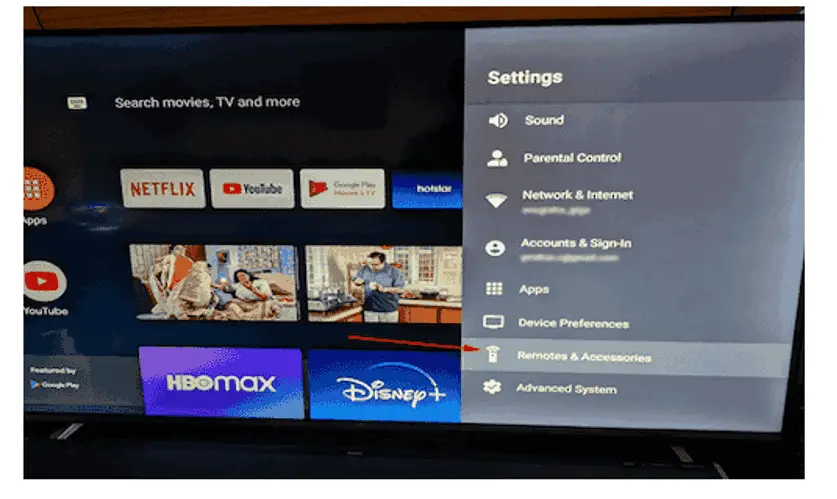
- Your Bluetooth keyboard name will appear in that list. The name will appear on the screen list once you choose your keyboard from that list.
- Now you can seamlessly use your wireless keyboard with your Android TV box to add new features.
Connecting Keyboard with USB Dongle Device
- Turn on the wireless keyboard and the Android TV box at once.
- In one of your Android TV box’s available USB ports, attached the wireless USB dongle.

- The Android TV box will immediately recognize the wireless keyboard after connecting the bluetooth dongle.
- Use the wireless keyboard to control all of your Android TV box’s features once it has found it.
By connecting mouse with mxq box
You can use the mouse to control the mxq box if the remote is not working. Follow the steps down below,
- Launch the Android TV and enable Bluetooth pairing on the mouse.
- On the home screen, click Settings.
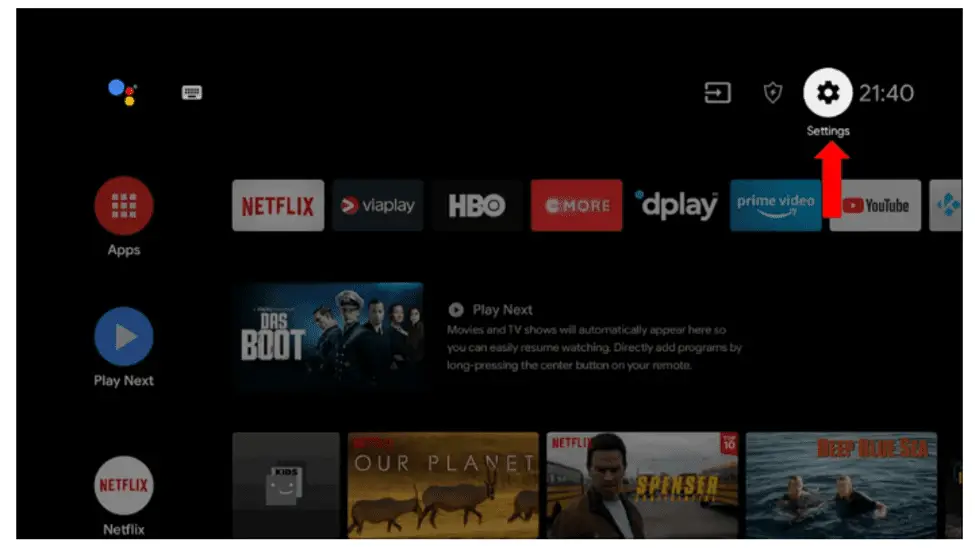
- Select Remotes & Accessories as you scroll down.
- Choose Add Accessory and the Smart TV will look for a new wireless mouse.
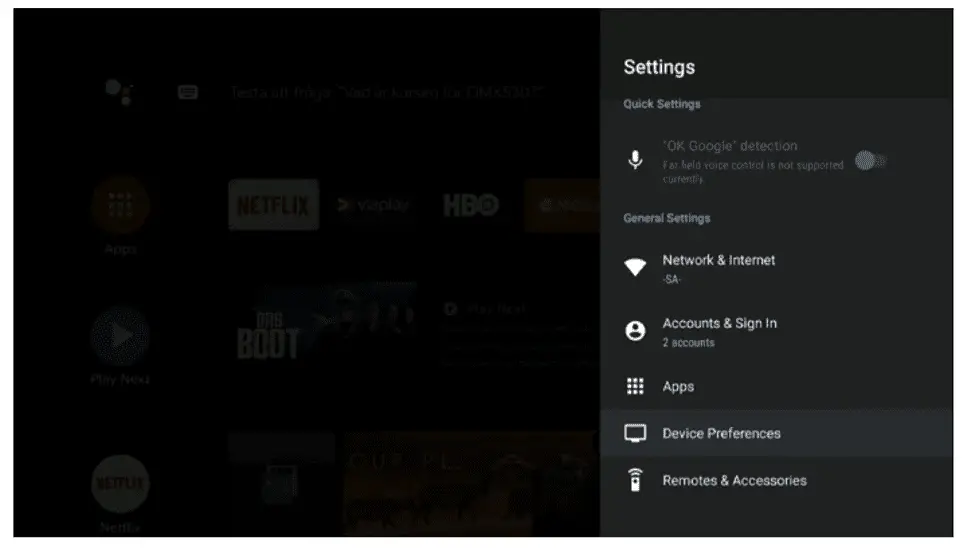
- To control the Android TV, choose the mouse to pair with it.
By IR Blaster Installed in Smartphone
If your phone has a IR Blaster installed on the front then follow these steps,
A built-in infrared “blaster” that works similarly to remote controls is found in many Android phones. To use your phone to operate any device that detects an IR signal, all you have to do is download a universal remote app like AnyMote Smart IR Remote, IR Universal Remote, or Galaxy Universal Remote.
By Installing Remote App in your smartphone
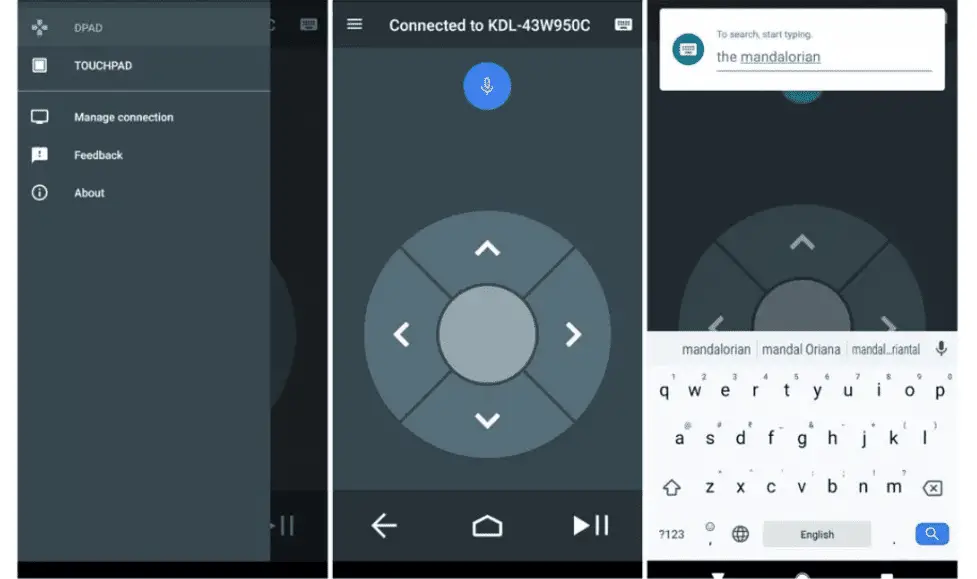
- Check to see if your phone and Mxq box are on the same Wi-Fi network.
- If both devices are connected to the same Wi-Fi network, when you open the Android TV remote control, the name of your TV should be displayed.
- Once a PIN appears on the TV screen, tap the name. On your phone, key in the PIN, then tap Pair.
- Once you have successfully used the Android TV Remote Control app to connect your phone to the Android TV device, you will see a D-pad interface.
- To move around the screen of your xq box, use the up, down, left, and right arrows. Additionally, you have the choice to use a Touchpad rather than a D-pad.
- To do this, choose the Touchpad controls from your screen’s menu in the top left corner.
How do I download an IR blaster on my phone?
IR blaster is the hardware component. Therefore, it cannot be downloaded. You can only download different IR remote apps if your smartphone has an IR blaster.
IR blaster is not software, even though IR remote is! Thus, downloading software is simple, but downloading hardware is not possible.
How do I use my smartphone without IR as a remote control?
If your phone doesn’t have an IR Blaster, you can use Harmony Hub. Install the Harmony app after that. WiFi and servers for Harmony Hub are both accessible through the smartphone.
You save the configuration information for your devices, including the type of TV, cable remote control, and other electronic equipment, as well as how you want to turn them on and off and choose an input.
On your Harmony Hub, the server downloads that. The Hub will then send the specified set of instructions out via numerous IR emitters on the Hub box to all of your devices after you select an action, such as “TV on,” which configures inputs, a cable box, or whatever.
Does my Samsung J7 Prime have an IR blaster already in the phone?
In Samsung j7 Prime there is no IR Blaster installed. The Samsung Galaxy J7 Prime lacks an IR blaster, and the box makes no mention of one either.
How can you use your iPhone as an IR remote?
You can not use an Iphone as an IR remote because the Iphone never comes with an IR sensor installed in it till date. Most remote controls for home entertainment systems use infrared (IR) LEDs, and Android phones typically have them as well.
I’ll actually change that response. If you’d like that feature, you can purchase external IR modules to plug into iPhones.
Does the Redmi Note 5 Pro have an IR blaster?
Yes, Redmi note 5 pro contains IR blaster and it is pretty much useful for day to day tasks.
Like you don’t have to search remote for my AC, TV, set-up box, Office AC. You can operate a lot of equipment with IR Blaster smartphones.
What are some good phones with ir blaster?
These are 13 of the best iSmartphones that have IR Blasters in them.
Samsung Galaxy S6, Galaxy S6 edge, Galaxy S6 Active, LG G4, LG G Flex 2, HTC One M9, HTC One M9+, HTC One ME, Samsung Galaxy Note 4, Galaxy Note Edge, ZTE Nubia Z9, Oppo Mirror 5, Oppo Mirror 5s.
How do I know if my android phone has an IR blaster?
There are two methods to understand,
Physically:
IR Blasters are often positioned at the top of your phone’s edges when they are present. IR blasters often look like a black plastic circle or rectangle with an indentation. It’s likely an IR blaster if you use it.

Virtually:
You may download this app if you have an Android device. Once that is done, look at the “Communication peripherals” tab. There will be an IR section with a support status indication.
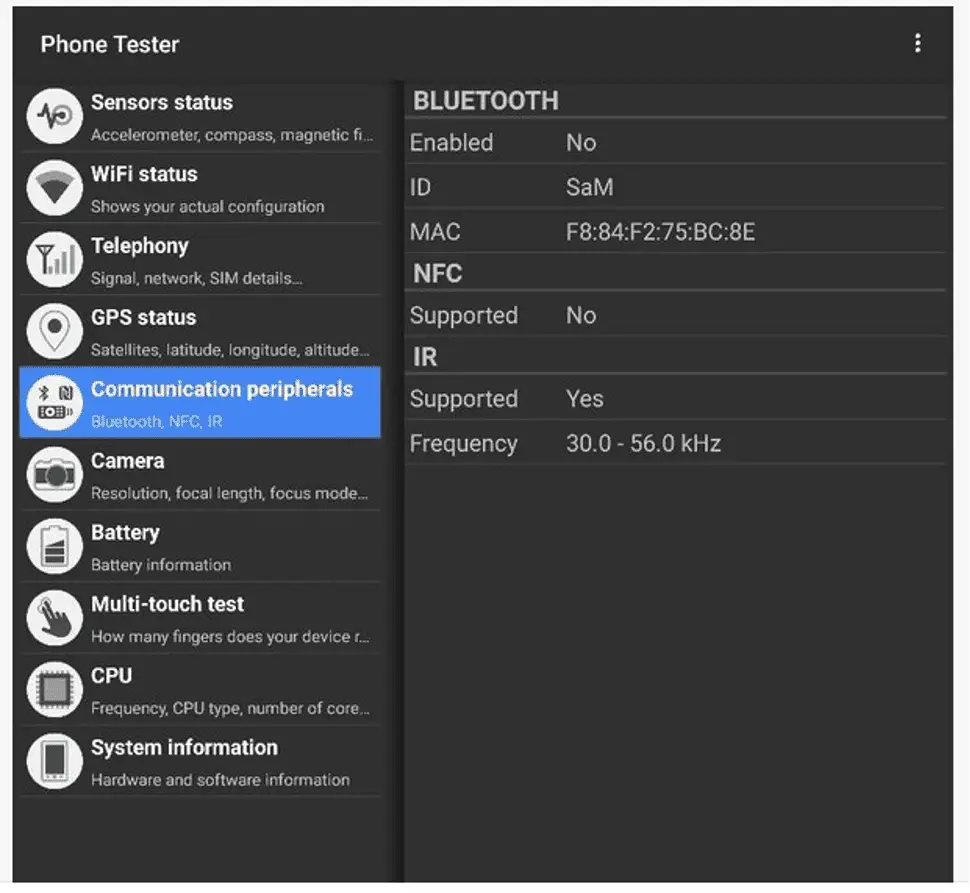
Read more Quora
Related Articles :

