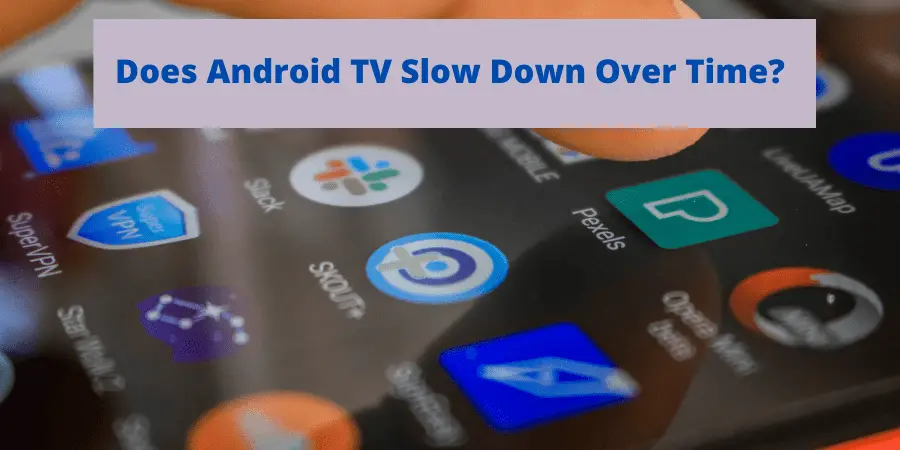YES! THEY DO!
But then why the fuss over buying smart TVs? Because they are great and have greatly revamped our entertainment system. Indeed, an Android TV is capable of installing applications, playing YouTube, Netflix, Hulu, Disney Plus and much more. You can also play games on it as well as watch your cable too.
Then why are Android TVs prone to lag and slowing down? This what we are going to find out in this article. Also, can this lag be prevented or made to go away? Let’s unravel the ways.
What to know?
- Android TVs run on a modified version of the Android, known as Android TV OS.
- Android TVs have a ram and storage space just like an Android mobile.
- Anything that connects to the internet and has its use based on the internet, does not have a very long lifespan. It is likely to become obsolete within a few years because of the vast upgrades in technology and innumerable updates.
What makes Android TV slow down as they become old?
If you have been using Android TVs since they came out in the market, then you know better than everyone else that they become slow and frustrating. If you are wondering how is this slowing down manifested in a TV, then
- When watching TV, you want to be able to shift quickly between channels. If your TV has slowed down, then you cannot change channels as quickly as you used to. You have to wait for up to 3 seconds to see the channel change.
- Apps can become laggy when you are browsing showing that your TV has slowed down.
- It may also be that the images on screen get stuck, either while watching Netflix or playing games. It can also manifest as a frozen screen.
Their can be a number of causes of this problem, which are enlisted as under,
- Android software itself is prone to lag, bugs and issues that originate over time.
- The ram, processor or storage of your Android TV is no longer enough for your everyday use.
- Too many applications installed in your Android TV can also slow it down.
- If you have not installed updates on your Android TV for a while, the old software might become incompetent and thus cause slowing down of your TV.
- A slow internet connection could be the cause of your laggy video streaming experience.
- Cluttering of loads of data, and high cache of apps may cause them to work improperly.
- Trying to play heavy games on your Android TV may also slow it down.
- And the last being that your Android TV has become so old that it no longer gets software updates, and its old software, limited ram and processing abilities cannot fathom the requirements of modern applications.
What can you do to speed it back up?
We have now discussed the potential causative agents slowing down your TV. The question now arises is that can anything be done to correct it or you just have to accept the fate?
The answer is that yes you can try a number of things to make it fast once again. However, if your issue is a very old Android TV, then not much can be done about it.
1. Removal of Unused Apps
If your TV has slowed down, then check if your Android TV has extra application installed on it which are not used and delete those. This will free up storage space as well as remove unwanted background processes. Follow the directions below
- Open the menu of your android TV and head over the apps section.

- Now look if there are apps that you have never used or barely use.
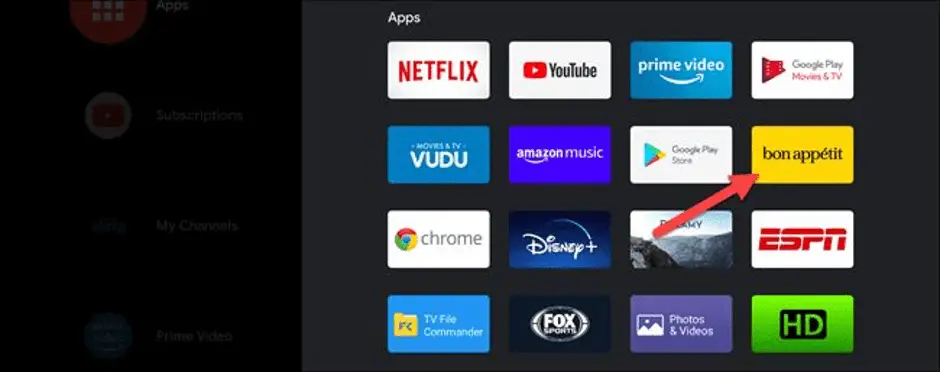
- Uninstall that app.

- Select ok when it asks you to confirm the action.
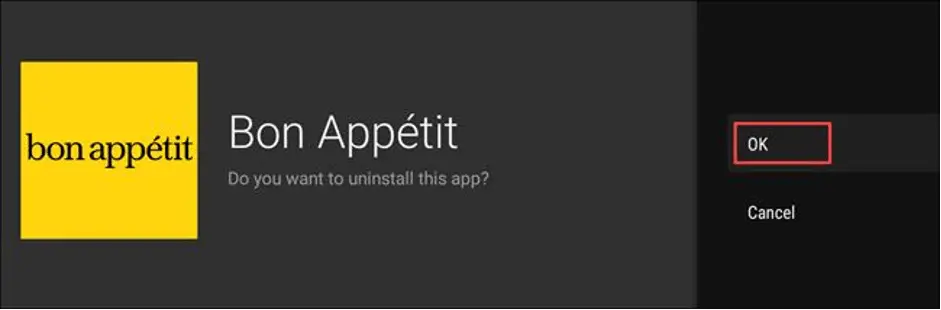
2. Clearing Cache and Data
If you have been using an app for a long time, it can collect loads of cache and data that can slow down the TV. You can clear cache and data by
- Open settings and go to apps.
- Choose the app whose data you want to clear.
- Click on clear cache to clear it.
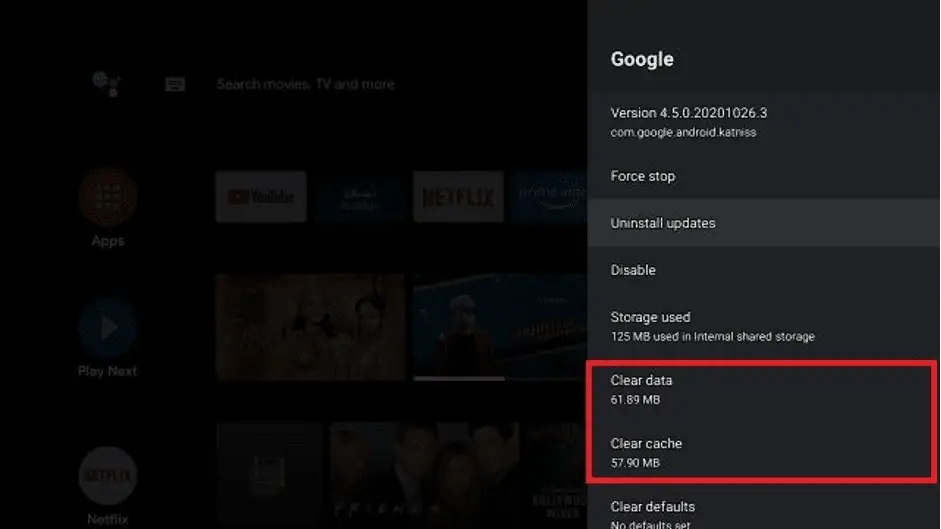
- Clicking on clear data will reset the app.
3. Disable Automatic Updates
Automatic updates if turned on, can be going on in the background at almost every time and thus slowing down the TV and destroying your experience. Turn them off to make your user experience more streamlined.
- Open Google Play on the TV and head over to settings.
- Click on auto update apps and turn it off.
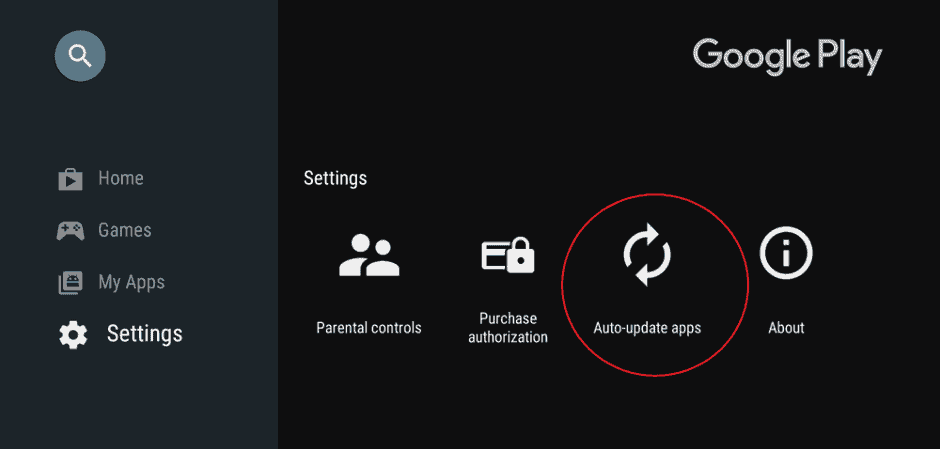
4. Factory Reset
If you have tried these and still your Android TV feels like its stuck on jammed highway, then you can resort to this final measure.
You can factory data reset your Android TV. This will delete all of your data and extra applications which may have been slowing down your TV and causing you discomfort.
- Just go to settings and look for device preferences.
- Then look for reset and in reset search factory data reset.
- Now choose erase everything.
In conclusion,
Android TVs are for sure prone to slowing down and imminent lag as they age and become old. It could be because the technology got old or because your usage is too much and you have installed way too many applications on it which are of no use. Whatever maybe the reason there are few fixes for you try and revert your TV experience to what it was before – smooth.
Related Articles:
Does android tv support exFAT? (Solved!)
How do I install a camera on a Smart android Tv for video calling