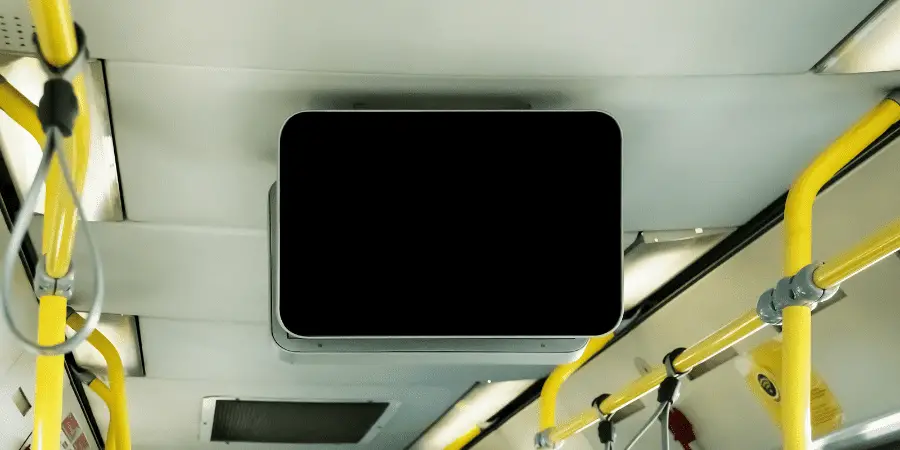You can root an android tv box without a computer by installing apps on your device.
There are a number of apps that are used for rooting an android tv box. Most common app is KingRoot.
Down below are the procedures for using these apps. Follow the steps given down below,
Root an Android box by using KingRoot app
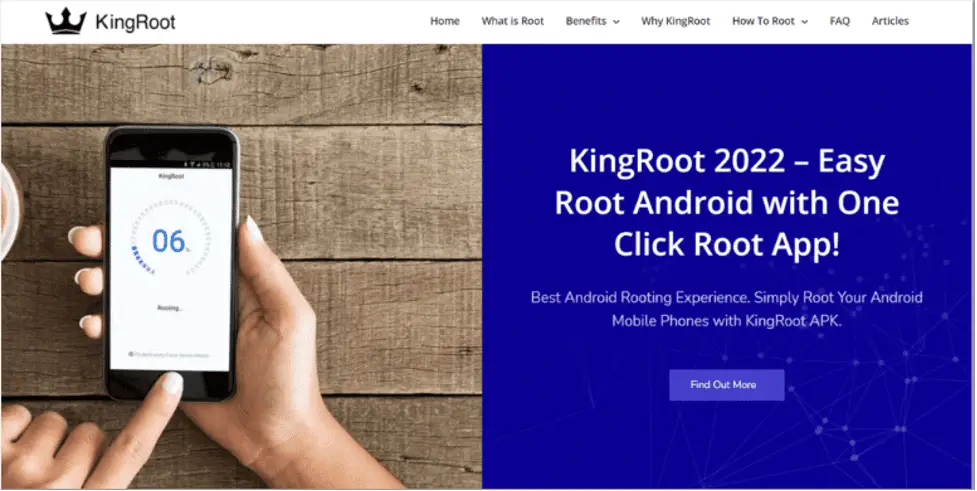
1. First you need to download and install the kingroot app on your android box.
2. This app is used for rooting, maybe you can not find it on google app store.
3. You need to download it from a different site with the apk version.
4. After installing, click on the icon to launch the kingroot app.
5. You will see the start the root button on the bottom of the screen.
6. Once you click on the start button, rooting will begin.
7. After successfully doing the rooting process, try to reboot the android box.
Root an Android box by using TowelRoot app
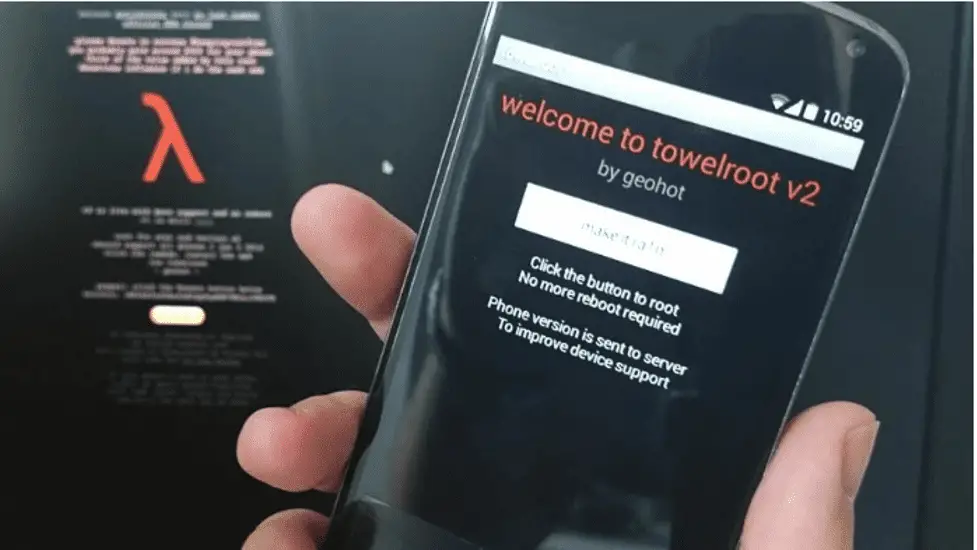
1. First, the TowelRoot APK can be downloaded and installed on your device.
2. Make sure to allow programs from unknown sources to be installed.
3. Then Open the TowelRoot APK and select the “Make it Rain” option.
4. The SuperSu app must then be downloaded from the Google Play Store.
5. This will immediately begin rooting the android tv box.
6. After rooting, make sure to reboot the android tv box.
Root an Android box by using Framaroot
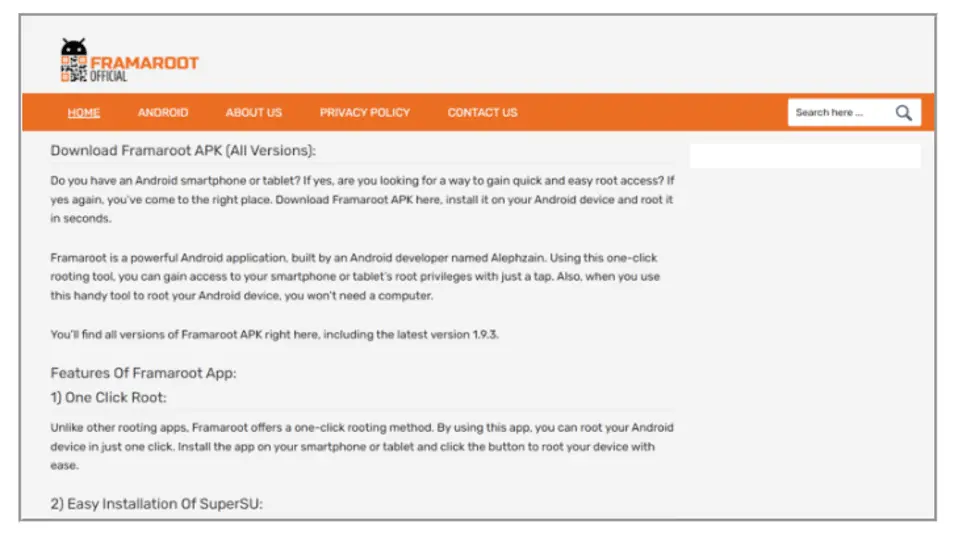
1. First connect your android tv box by using usb cable to Tv.
2. By clicking the Download APK button on the Framaroot official website, you can download the installation file to your TV.
3. To finish installing the apk file, follow the instructions displayed on the screen.
4. Now, on your TV, open the Google Play Store app and install the Downloader app.
6. After the Downloader app has been installed, launch it and then install the Framaroot app.
7. Open the Framaroot app, choose Install Superuser from the menu, and then click Install.
To complete the rooting process, click OK on the confirmation prompt message.
Root an Android Tv box by using One-Click Root
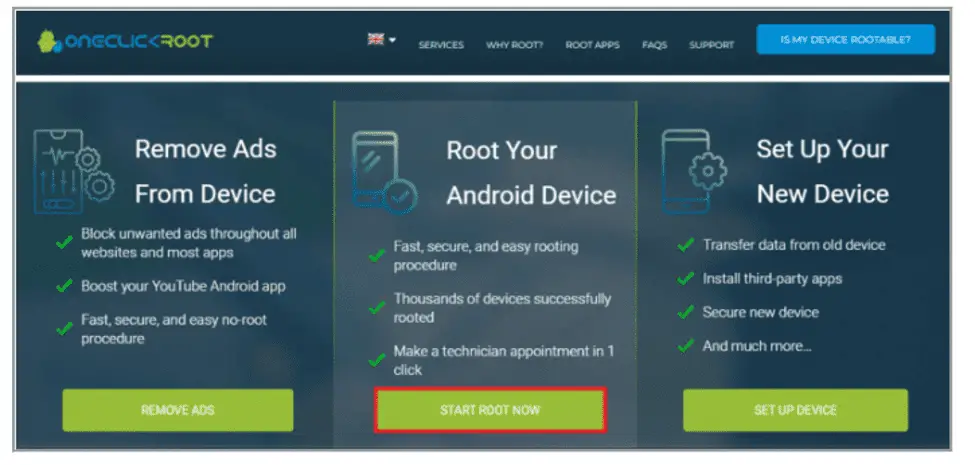
- First Download the apk file of one-click root and enable permission for installing an app from unknown sources.
- Then, Launch the one-click app and select the root device option.
- Then, Click on scan now. It will take some time to check whether your device is rootable or not.
- Once it’s satisfied that your device is rootable, Click on start rooting device.
- Once completed, reboot your android tv box and enjoy.
What are disadvantages of rooting Android?
- Rooting your Android tv box could go wrong and it might destroy your device forever.
- You lose your warrant.
- After installing third party apps, your tv box can be hacked easily.
- Third party apps also come with viruses and malicious files.
- You will not get any updates from android.
What are the advantages of rooting android?
- Rooting an android tv box gives you full access to all of the system files and can change anything in the system directory.
- Rooting gives you freedom to change or modify the operating system of your android tv box.
- You can easily disabled the security features of the operating system after rooting.
- After rooting, you can install all the third party apps which were not compatible with your android tv box before.
- After rooting, you can download and install the kodi app.
- You can uninstall all the unwanted built- in apps which the manufacturer already installed in the android tv box.
- After rooting, you can actually install the VPN services and enjoy channels from all over the world.
- You can install custom ROMs for running codes on an android tv box after rooting.
- After rooting, the overclocking speed of the android tv box also increased because of uninstalling the unwanted apps.
Is Kingroot safe?
Yes, it’s safe, but you won’t be able to uninstall the app after rooting because kingroot doesn’t include super su.
To manage root, the Kingroot app takes the place of supersu. After rooting with the kingoroot app, it installs a superuser app that gives root access to apps.
How can I enable the developer mode in my Android TV?
Follow these instructions if you have an Android TV and want to activate developer options:
- First, go to Tv settings.
- Select Device Preferences.
- Scroll down and select About from the drop-down menu.
- Scroll to the bottom of the page and click ‘Build’ seven times.
- There you go, Now you have access to Developer options.
How do I know if my Android TV Box is rooted?
The first step is to download the Root Checker app from the Google Play Store to see if your Android TV box is rooted.
You can also check by installing any third party app, if it’s installed successfully that means rooted successfully.
Does factory reset remove root?
No, factory reset will not remove root. If you want to get rid of it, either flash a stock ROM or delete the su binary from system/bin and system/xbin, followed by the Superuser app from system/app.
Can Android 8.1 be rooted?
Yes, Android 8.1 can be rooted by all the apps apk mentioned above. You can easily install KingRoot into your tv box with android 8.1 and follow the steps mentioned above. Surely your android tv box will be rooted easily.
What are the necessary precautions to take before rooting an android tv box?
The precautionary steps that must be taken before rooting the Android TV box are stated below.,
Rooting makes your device open to third party apps so you need to install anti-virus software to protect your device from dangerous downloads. This might serve as a safeguard when using the apps and other features.
Before rooting your Android TV box, make sure you have a backup of all your data. When you root your device that means anybody could try to hack your device so you have your data backed up before someone deletes it or destroys it.
Related Articles:
Why need to root android tv box?(All-Reasons)
How to unroot the android tv box (Full-step)
What is the difference between a rooted and unrooted Android?