Airplay on vizio tv is as simple and easy as screen mirroring by any android device. But Apple devices are known for their security and reliability. So that is why you need to do some pre-arrangement in your vizio tv before air playing the apple devices on your vizio tv.
You can definitely watch any video or photo on your vizio tv big screen by using airplay from your iPhone, iPad or MacBook. In this article, we will tell you all the settings and arrangements which you need to do for doing airplay on vizio tv.
Preparation needed for Screen Mirroring on vizio tv
You need to apply some settings on your vizio tv as well as on Apple devices to use the Airplay feature. Here are some preparation steps,
- First, you have to verify that all of your IOS devices have IOS 12.4 or later versions installed in them. If not then first you need to upgrade them to IOS 12.4 version first.
- You can only airplay on iPhone X/6/6.5 and later phones.
- You can airplay on iPhone SE. iPhone 5S iPad Pro; 12.9 inches, 10.5 inches, and 9.7 inches.
- iPads are iPad Air and later models, iPad models of the 5th generation and beyond, iPad Mini 2 and later, and iPod Touch models of the 6th generation.
- You should check that your vizio tv is updated to the latest firmware. You can check this by going to settings, then clicking on check for updates.
- Make sure that both vizio tv and apple devices are connected to the same wifi network.
Turning ON Airplay on your Vizio Smart TV
Before connecting your iPhone device with your vizio tv through airplay. You should first turn on the airplay feature on your vizio tv. Follow these steps,
- First, open Smartcast home on your vizio tv by pressing the Home icon button on the vizio tv remote controller.

- Now click on extra on the top of the settings screen.
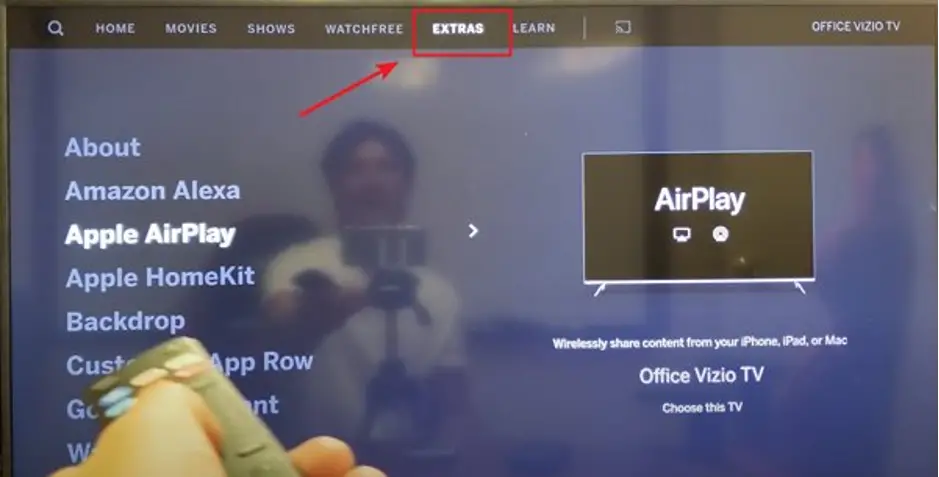
- Now you can see the airplay option. Make sure it is highlighted and selected as On with a yes mark.
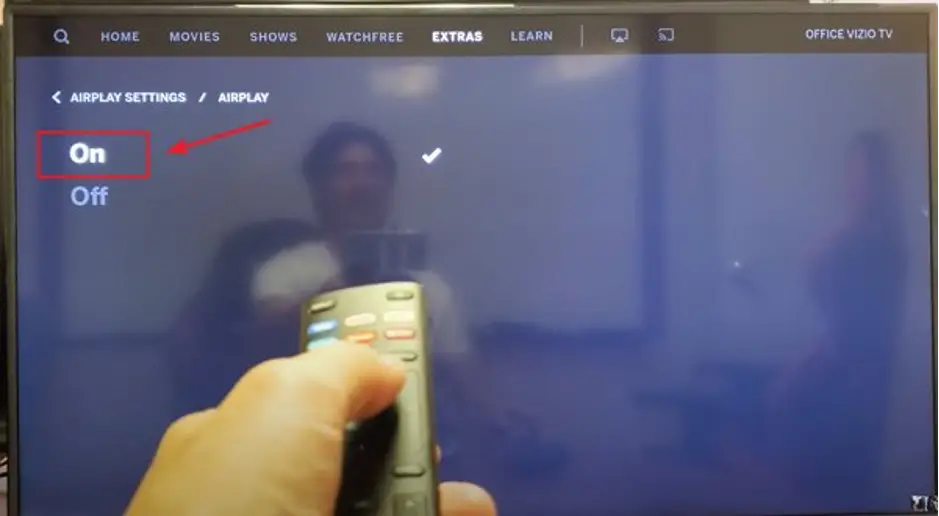
Connecting iPhone to your Vizio Tv through Airplay
You can connect an iPhone to vizio tv directly or with any app which is installed on both iPhone and on vizio tv as well. Follow the steps below to connect,
- Connecting iPhone by Airplay with an app
- First, Make sure that your iPhone and vizio tv are connected to the same wifi network.
- Then open the program on both the devices from which you want to use airplay.
- Now, Select the airplay option on that program. Choose airplay.
- Then, Choose the vizio tv in the list of options on which you can airplay on.
Using Airplay to Transfer Files
You can use the airplay feature to transfer files i-e photos and videos. Follow the steps below,
- First, Open your photos gallery and choose the photos which you want to share on vizio tv.
- Then click on more options in settings.
- Choose the airplay option. By tapping on the airplay con.
- Then select the vizio tv in the devices option.
Connecting Your iPads with Vizio Tv by Airplay
You can easily cast screen mirroring on vizio tv and can photos and videos on vizio tv by airplay option. By following the easy steps below you can do that easily,
- First, you have to check that your iPad and vizio tv is connected to the same internet connection.

- Then open the app and screen which you want to mirror on vizio tv by using airplay.
- Then click on more options and select airplay. Click on airplay ico.
- Then select the vizio tv in the list of nearby airplay devices available.
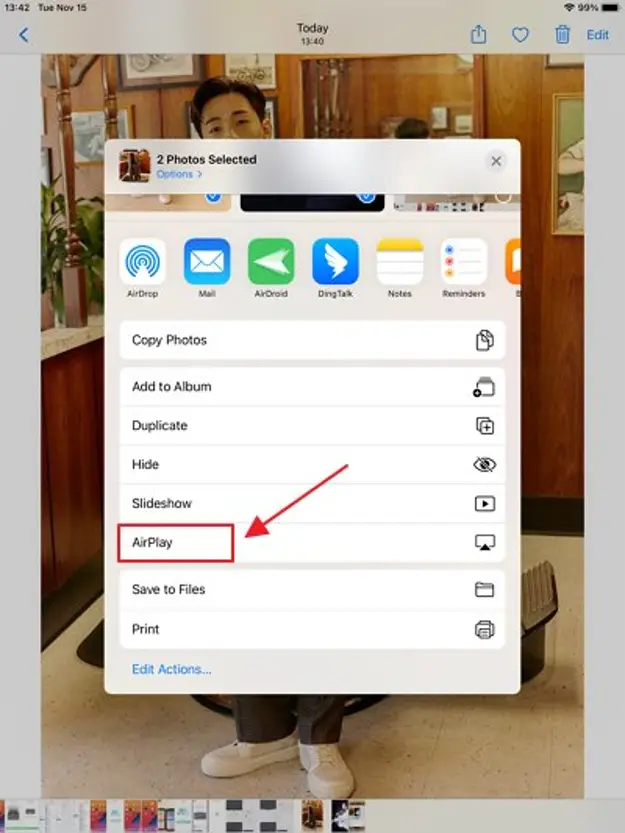
Streaming Your Mac to Vizio Tv by using Airplay
You can enjoy your mac screen on your vizio tv big screen by screen sharing through the airplay feature. Follow the steps below,
- First, Open both your Vizio SmartCast TV and your Apple Macbook.
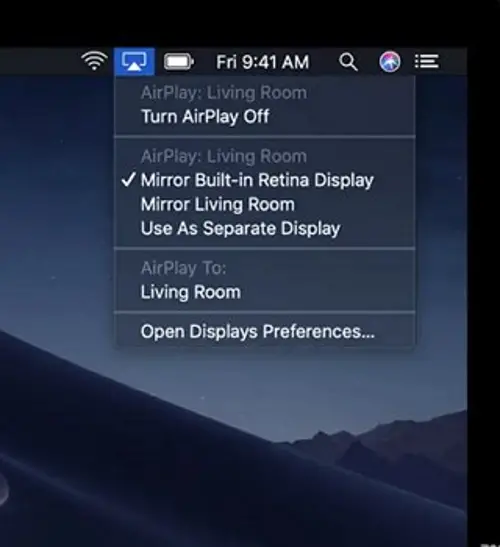
- Then, To use AirPlay, you’ll need to select the “Mirror Built-in Retina Display”.

- Then, Pick the Vizio TV option from the list.
FAQs
How do you add a Vizio TV to airplay?
You can easily add vizio tv to airplay just by going to settings pressing the home button on your remote and then clicking on extras on the top of the screen. Then select and turn on the airplay feature. Now your vizio tv is added to airplay.
Can you use AirPlay on a non-Apple TV?
Yes, You can use it if there is an airplay logo present on that tv box. Or you can navigate through settings.

