OneDrive, Dropbox, Google photos are probably the most usable cloud storage backup for android photos and other files. Let’s look at them one by one and how you can do backup on these cloud storage services.
How to upload your camera roll to OneDrive automatically?
- Press the Me icon in the OneDrive app.
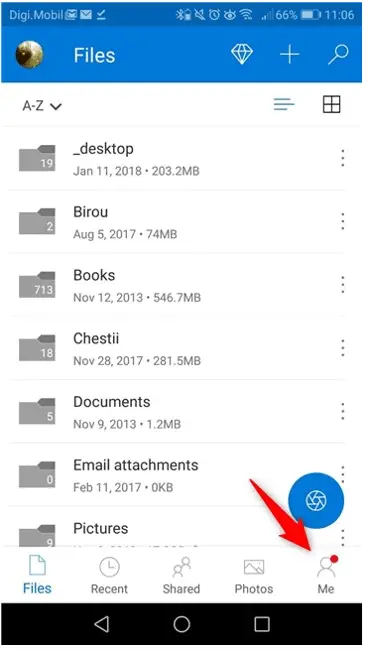
- Click settings
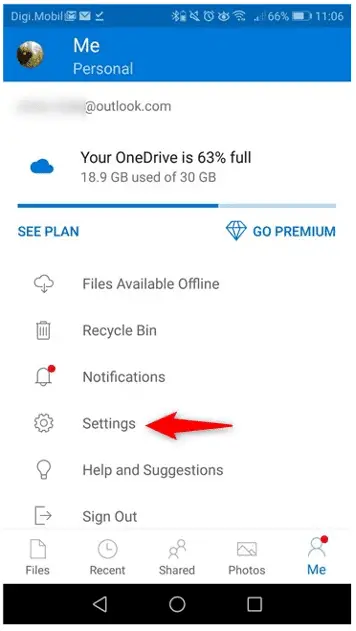
- Next tap Camera upload option for photos
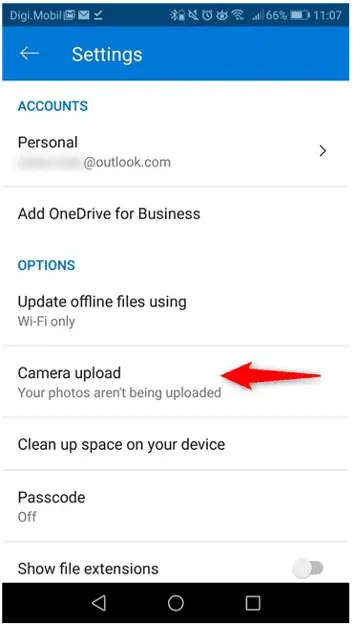
- Turn On the “Camera Upload” switch.
- Tap Confirm to confirm the account in which photos needs to be saved.
- Click the Additional folders option if you want to include other folders like Screenshots, videos, WhatsApp videos.
- Switch On Include videos button to ensure that videos are automatically uploaded.
Notes:
- If you see the Camera upload toggle is greyed out, this means that first you must choose an account to upload, under Camera upload account.
- It is important to consider that only one account can be used on Camera Upload at a time. So, select an appropriate Camera upload account.
- By checking the Upload only when charging, you can preserve your device’s battery when downloading.
How to Backup Android photos to Dropbox?
- Download Dropbox from Google play on your Android device.
- Sign in to your Dropbox account with password. If you don’t have a Dropbox account, first create one through Sign up.
- Open the files folder and click on the “+” icon on the bottom right corner and select Upload files option.
- Next select Photos or videos
- Finally, press the Upload button to start the syncing process.
How to Backup Android Images with Google Photos?
- Download Google photos app from Play store and install it on your device.
- Use your Google Account to sign in.
- Tap on your profile.
- Click on the Google Photos Settings option.
- Switch On “Backup & Sync” option, it will enable automatic photos sync.
How to Auto Backup Android Photos to pCloud?
- Download and install pCloud App from Play store.
- Login to your existing account or sign up for a new account.
- Click on the side menu and tap settings.
- Activate Automatic Upload in Setting’s Pictures and Videos section.
- Under the offline files section enable Use Metered Network, to backup photos when Wi-Fi is not available, and your device is running on mobile data.
How to backup your pictures and videos to the cloud with Google Drive?
- Go to your phone gallery.
- Select all the images manually you want to share.
- Click the share button. It looks like a right-facing ‘V’ with dots at each point at the left corner.
- Click Save to Drive
- Google Drive will ask for permission to access photos, tap allow.
How can I solve my storage issue?
Get Rid of Cache Files You can fix the storage issue on your Android device by deleting the cache files. You can do it with 1 tap cleaner app for your android device.
Is your data secure in the Cloud?
The security of the cloud data is maintained by using extremely secure access authentication. So, before being granted access to the cloud data, each user must perform identity authentication with a remote authentication server. Your files are encrypted and constantly checked for cybersecurity threats when you store data on the cloud.
Benefits of using Cloud Storage
- With Cloud storage you can sync files and data from any location. Once data is stored, it becomes easy to share via Cloud.
- Cloud provides sufficient storage to guarantee the backup of your files.
- An off-site location where you can keep your backup files.
- A quick method to fully recover data from a backup.
- A method for regularly and frequently back up.
- Computing capacity in the cloud is almost infinite. With relatively low monthly charges, you may easily increase the storage capacity at any time.
- Cloud also allows access to multiple users for the same data, which makes working on the same project with your staff and team members much easier even if you are not physically present.
Disadvantages of using Cloud Storage
- You won’t be able to access or share documents without internet connectivity. Cloud services work online and need proper access to the internet.
- Cost can be another factor because most of the cloud service platforms offer very minimum free space which can’t be enough for large data users. So, users must buy monthly/early plans to get more storage for their data.
- Instability or technological problems frequently affect cloud infrastructure. In case of system failure, you will not be able to access your data until the system is restored.
- Turning to cloud storage option means you can’t customize or control your data storage setup.
- Security and privacy are two of the main issues. Before handing your data to a third-party cloud storage company, make sure that platform is reliable, trustworthy and can keep your data safe and secure.
- Many cloud storage service providers try to trap you in long term fixed subscription contracts. So even if your data storage reduces, you still have to pay the amount prescribed in a contract.
References:
Quora , mobikin , mobiletrans
Related Posts:
How to transfer files from an android tv box to a USB

