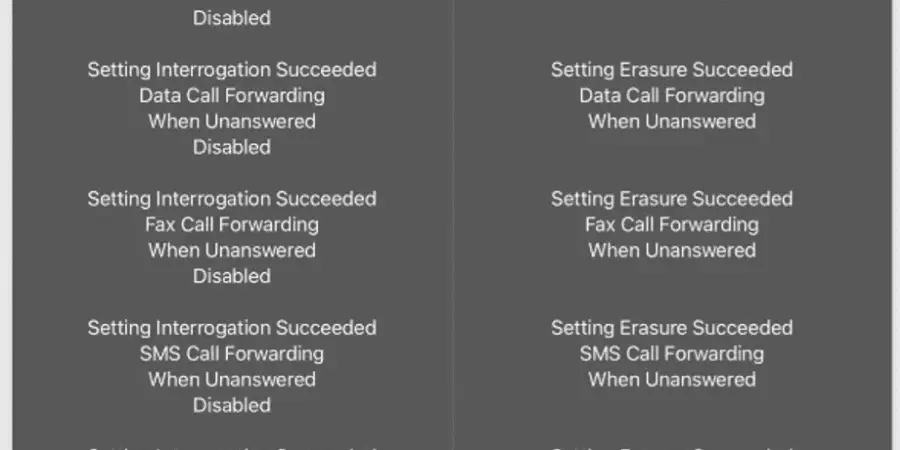There are some USSD codes which are used for getting information from android smartphones. Text messages can be sent to your mobile network operator using phone codes. Alphanumeric USSD codes are preprogrammed to provide the sender with a specific response or piece of information.
The following USSD codes can be used to check if your phone has been hacked.
*#61# (Call Forwarding Check Code)
Your calls may be forwarded to another phone by scammers using conditional call forwarding. Your phone ringing while you are not otherwise informed of an incoming call is one of the telltale signs that you are a victim of this attack.
Checking your call forwarding settings is as simple as entering the code *#61#. Use the code ##61# to turn it off if you do this and then realize that your calls are being forwarded.
*#062# ( Call Redirection Check Code)
If you ever notice that you are not receiving all of your loved ones’ calls or texts, it’s possible that hackers have hacked your phone and switched all of them to another number.
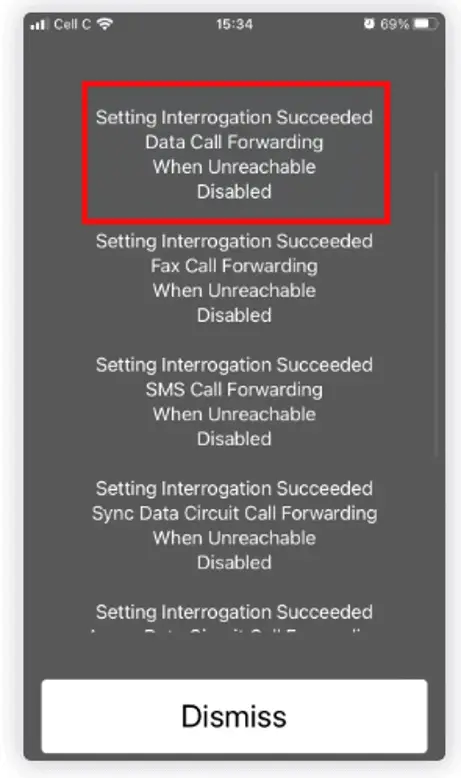
Check to see if your calls are forwarded when your phone is off by entering the code *#062#. Your calls will be forwarded there if this code returns a phone number.
*#67# (Call Intercept Check Code)
Similar to the redirection hack, it’s possible for hackers to intercept calls you ignore or receive while on another line. When that happens, you can check the number that receives your missed calls by dialing *#67#.
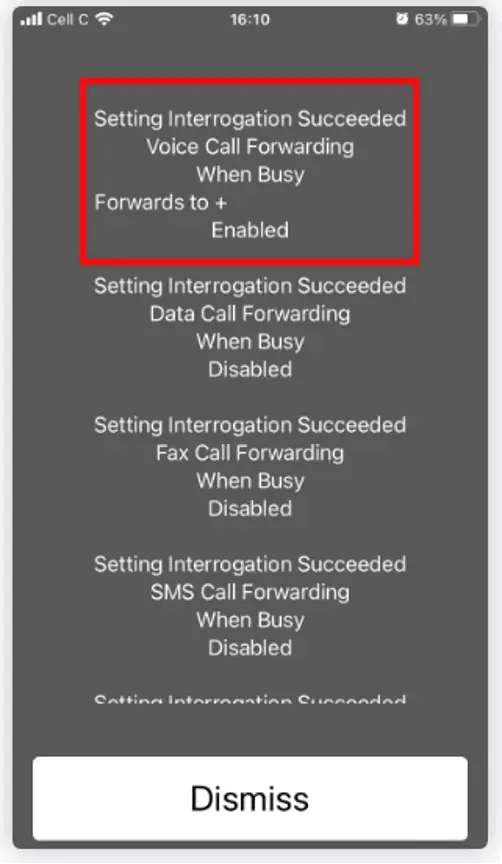
To reset your settings if the number that appears is not yours, dial the code ##67#.
*#21# (Show all Settings)
Check to see if your phone has been hacked by dialing *#21#. Simply dial ##21# to remove these settings if you discover that it was.
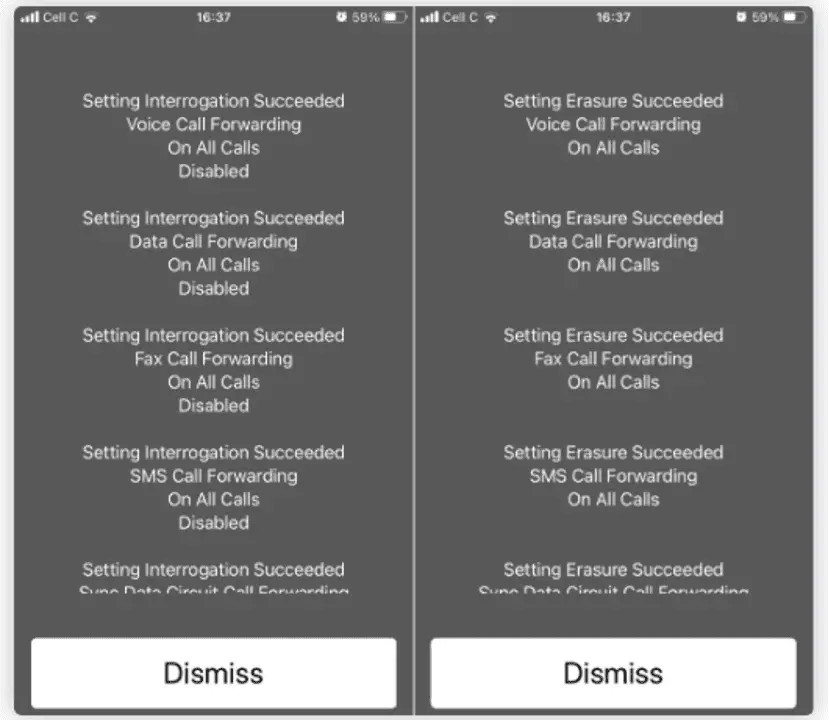
*#004# (code to verify the status of all call forwarding)
You will understand conditional phone forwarding completely after dialing this code. You will be able to observe who and when they call or message you, in other words:
- I can’t reach you.
- You are occupied on another line.
- You don’t answer the phone
- You don’t respond to a call
How to tell if your phone is hacked or tapped?
Messages Your Contacts Receive That You Never Send
If your smartphone has viruses, they might spread to your contacts that you have saved. It makes use of all of your message services and email.
They might send messages to other contacts using your name and some infected files or links in order to harm them as well. Start looking for codes to use to see if your phone has been hacked if recently some of your known or contact people have complained to you about sending them suspicious material.
Rapid increases in mobile data usage
Running out of data use could indicate a problem with your phone. Perhaps the hacker will be able to take your private data, including your pictures, movies, etc.
In that scenario, you must examine your mobile device’s settings for app data use to see which app is consuming a lot of data.
Reduction in Battery Backup
Due to a variety of factors, your mobile device may become warm, lose speed, or begin consuming energy.
You may be certain that your phone has been hacked if you are not using any resource-intensive apps. Cryptocurrency mining is another resource-intensive app that criminals may use on their smartphones.
If your phone or battery is quite old, on the other hand, you might also experience heating and battery problems.
It must be crucial to periodically check the amount of free space left on your phone. Additionally, what apps are active and how much memory are they using on your phone?
The Phone Reboots Automatically for No Reason
Your phone experiences this very annoying issue. Your mobile phone may occasionally start shutting down, rebooting, opening arbitrary apps, or placing calls on its own without any notification or warning message.
This is the primary sign that a hacker or other criminal has gained access to your mobile device. Please double-check the same as sometimes if you accidentally press multiple buttons on your phone, it may restart in fast boot mode (which is primarily intended for developers).
Changes to Your Mobile Phone’s Settings
These hackers may occasionally manually use your phone without your knowledge. Your default settings were just mysteriously changed.
Checking whether your Bluetooth is on or off will help you discover this. They sign in to the malware to infect other devices and transfer data if you aren’t using it.
How Can You Protect Your Phones Against Hackers?
The best things you can do will protect your phones from hackers. Avoid using multiple messaging platforms and try to use end-to-end encryption apps as your first action. Telegram, Signal, Wicker, and other similar applications.
Make sure you are clear about the information you wish to share with these applications. Never give anyone access to your private information. Use your mobile number safely to sign up or participate in online activities. Follow the instruction down below,
- Use multiple security locks and two-factor authentication whenever possible.
- Avoid clicking on the suspicious links.
- If you receive any emails or text messages that seem strange or suspicious, do not open them. They contain significant malware components.
- Avoid using USB charging stations in public places.
- Installing programs or unidentified apps from the Apple App Store or Google Play Store is not recommended.
- Try to remember which apps you have downloaded and installed on your device.
- If you receive anything strange on your phone, delete it and check the cache that is still there.
- Ads that are not related to your interests should not be clicked. Don’t go near it.
- The most crucial thing is to never believe a website that promises to let you track the location of another phone. These websites are made to hack into your computer.
- When not in use, turn off your Wi-Fi and Bluetooth settings. Avoid using public Wi-Fi that is readily available.