Yes, You can Charge the laptop when it is shutdown. This method is mostly recommended because doing so accelerates the charging process. It will be beneficial if you turn off your laptop to charge because the battery of the laptop and programmes running uses the power supply.
ADVANTAGES OF CHARGING LAPTOP AFTER SHUTDOWN
- It is better for the battery life
- It prevents the battery from overheating
How to know whether the laptop is fully charged when shutdown?
When the laptop is shut down, there is no sign that the battery is fully charged.
However, even if the charger is still attached to the laptop after the battery has reached 100 percent charge, power is cut off to prevent the battery from being overcharged which keeps the battery unharmed.
Is it safe to keep the laptop plugged in all night?
Leaving your charger plugged in is not really a concern. It will simply cease charging once the charge reaches its maximum capacity.
But some things need to be considered, such as heat, which can occasionally damage your battery.

How to charge a laptop fastly without shutting it down?
You must close any unnecessary background programmes that are running on your laptop if you can’t turn it off while it is recharging. On the task manager, you can manually close the programmes.
Closing apps and background processes accelerates charging.
Ways to Accelerate the Charging of the Laptop
- Disconnect all external Accessories.
- Completely shut off the laptop.
- Activate the battery saving mode.
- Be sure that the laptop does not overheat.
- Use the AC adapter that is provided with the laptop.
- Maintaining the battery in the best condition.
How does the type of charger affect charging speed?
The maximum output power and the charging speed are regulated by the charger, which also controls the current and voltage. Technically stating, the rule of thumb is that charging speeds increase with output power.

Different type of chargers for Laptops
The AC adapter and the DC adapter are the two major types of power adapters that are used by laptops.
These converters help in transforming the electricity from the wall outlet into a form that the laptop can use.
AC adapters
The AC adapter transforms the AC electricity present in most residences’ wall socket into the DC power needed by the majority of small appliances.
DC electricity is used by laptops, smartphones, computers, and DVD players.

DC adapters
To take the electricity and convert it to a higher voltage that the laptop can use to run or charge its battery, a DC power adapter is needed. Cars, airplane plugs, solar power systems, and batteries all use DC power.
Universal Laptop Chargers
A universal power adapter is called ‘universal’ because it is compatible with any laptop. They are therefore quite practical, particularly for people who frequently travel.
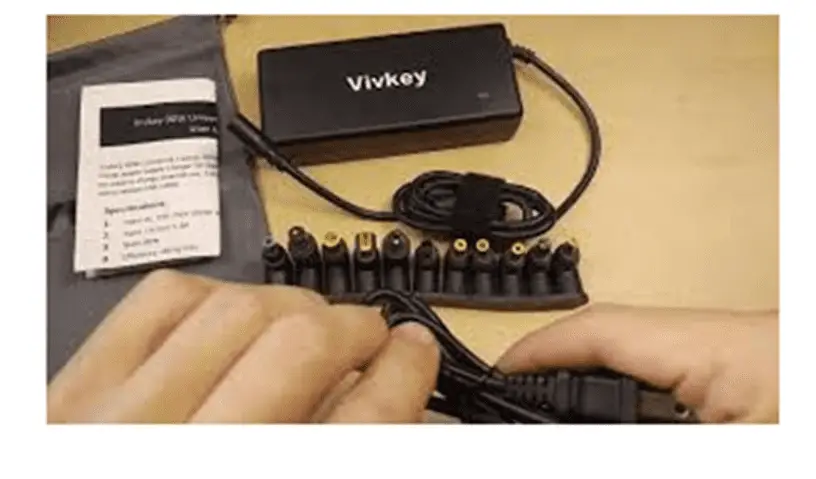
Can we use a different charger to charge the Laptop than the original one?
Using a different charger than your original one is mostly not recommended.
REASON
The charger for every laptop has certain requirements. A charger that doesn’t meet these requirements could harm the battery in your laptop and sometimes even beyond that.
But a separate charger would be able to charge if it has a connector tip that is similar to your laptop’s and can deliver the required voltage.
How to fix laptop original charger (Troubleshooting)
Defects
- It’s possible that the laptop’s charger’s broken adapter cord isn’t giving it enough power.
- The battery’s and charger’s have reached expiry date.
- The Battery’s driver is out of date.
- A problem with the laptop’s power outlet.
Solution
- Change the power outlet where the laptop is plugged in.if this makes the charger work’ there is no issue with the adapter.
- Check the power cord’s whole length for rips and worn-out insulation. The cord is probably defective if it has any defects, is distorted, or smells like burned plastic.You will need a new cord
- Reboot the laptop
How to charge a laptop without a charger?
Charging laptop without using charger can be done through many ways,
Through Power Bank
- Select the right power battery for your computer
- Make sure your power bank is completely charged
- Connect power bank to the laptop

Through USB-C type lead
Laptop can also be charged via USB C cable provided that your laptop has an already built in USB C port.

Laptop only charges when shut down?
Sometimes the laptop doesn’t charge if it’s not closed.
The reason could be,
- Broken battery
- Defective adapter
- Continuous overheating
Can a laptop work without a battery?
If you consider a few factors, a laptop can function quite fine without its battery.
- First, confirm that you are utilising the laptop’s original charger. The battery acts as a UPS and protects the motherboard from failing.
- Secondly,the power wire should never be removed from a functioning laptop because doing so could harm its internal parts.
- When it is plugged in, avoid touching the battery contacts as well. Most laptop cases have them well concealed, although you might feel a little shock.
- And keep in mind to only remove the battery after the laptop has been unplugged and turned off.
Typical causes of laptop charger not working
Breaks, burnouts, or shorts are possible causes of laptops that won’t charge.
- Additionally, inspect the AC brick to determine if it has any discoloration.
- The connection should be very strong when the power connector is plugged into the laptop. If it is weak and unsteady, this can be the cause of the laptop not charging.
- Laptop settings issues can sometimes prevent laptops from charging
- You might need to access the power choices in the control panel for this.
- Verify that all of the plan settings are set appropriately by checking them here.
- Make the necessary adjustments, then plug the charger in once more to test the functionality.
Related Post: How to use headset mic on laptop with one jack


