If you own a Samsung TV and you are experiencing an issue where the TV is stuck in screen mirroring mode, you are not alone.
This is a common problem that depends on various factors, including hardware issues, software bugs, and problems with the wireless network. This article will explain the various causes of this issue and provide possible solutions to help you get your TV back to normal.
Samsung Tv Screen Stuck on screen mirroring Due to Hardware Problem
One of the most common causes of a Samsung TV being stuck in screen mirroring mode is a hardware problem with the TV itself. If the TV’s hardware is damaged or malfunctioning, it can cause the screen mirroring feature to become stuck.
Solution
You need to go to the hardware repair shop or go the Samsung customer care center. The professionals will then realize which hardware part in your tv is creating the problem and will replace or repair that part quickly.
Samsung Tv Screen Stuck on screen mirroring Due to weak Wireless Connection
Another possible cause of this issue is a problem with the wireless network. If there are problems with the wireless network, it can prevent the TV from being able to connect to other devices and cause the screen mirroring feature to become stuck.
Solution
You need to check your connected wireless connection with your wifi device. If there are a lot of connections connected and this stuck issue occurs, try disconnecting some of the connections and try screen mirroring again. If the is not stocking the screen, then change the wireless device with more active users.
Samsung Tv Screen Stuck on screen mirroring Due to Software Bug
Sometimes Samsung tv did not get updated on time for bug fixing. Sometimes your internet connection is so slow that it only partially downloads your tv’s latest firmware.
This can also cause some glitches in TV features like stacking on-screen mirroring. You need to update the new firmware, as it shows the update notification.
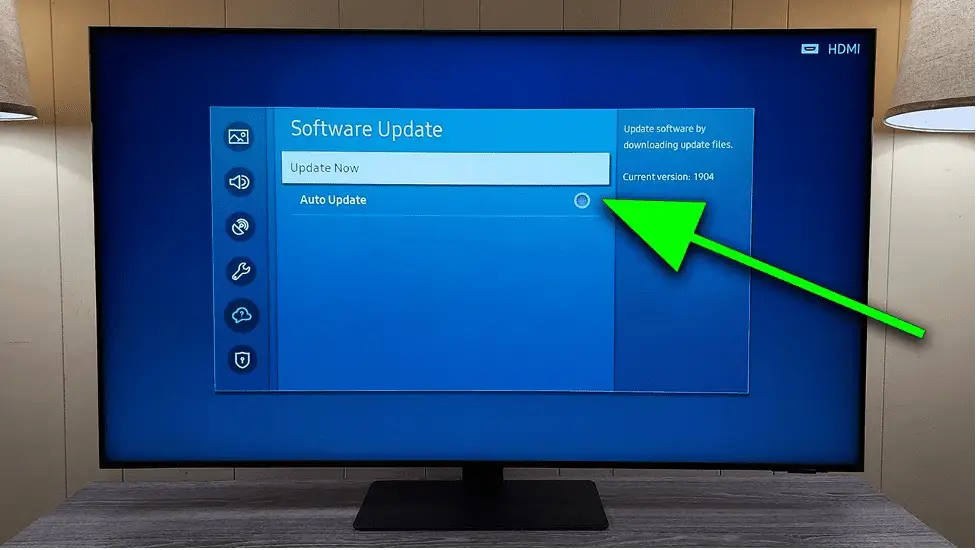
Solution
The solution may be as simple as updating the TV’s software to the latest version. To check for updates, go to the TV’s settings menu and look for the “Software Update” or “Firmware Update” option. If there are any updates available, be sure to install them.
FAQs
Are Other devices that can cause the screen stucking while screen mirroring on Samsung tv?
Yes, Sometimes the graphical resolution did not match between both devices. This can cause the screen stucking while screen mirroring. Another reason is the internet connectivity. If the other device has a slow internet connection, then you can feel stucking on the tv screen while screen mirroring.
Why does my Samsung TV fade in and out?
This problem occurs when any hardware is damaged inside your tv. When it fades in or out, it means the capacitors are blown up. You can take your tv to the hardware repair shop or Samsung customer care center for repair. But the repair did not last for long, so I suggest you change your tv.
Why does screen mirroring keep turning off on my Samsung Galaxy?
There are many reasons for that to happen. First, it may be that your internet connection is not stable and it is disconnecting and reconnecting frequency which turns off the screen mirroring again and again. Another is software problems. Your android version may be very old or not been updated for so long.
How do you activate screen mirroring on a Samsung TV?
To activate screen mirroring, you can use Miracast, a function that works on android and Windows devices.

You can use miracast to project your smartphone or laptop screen on your tv screen. This can help you enjoy videos, games, and school work seen on a bigger tv screen. This is very important that both of the mirroring devices have supported miracast software otherwise you can not use it.
With your PC/phone and display ready to project, you need to go to Settings and click Devices, then select the wireless display from your device. Both devices must be within range, which usually means they’re in the same room.
If you want to disconnect, go back to Miracast, Devices, and tap Disconnect. While screen mirroring, make sure you have a good connection.
References


