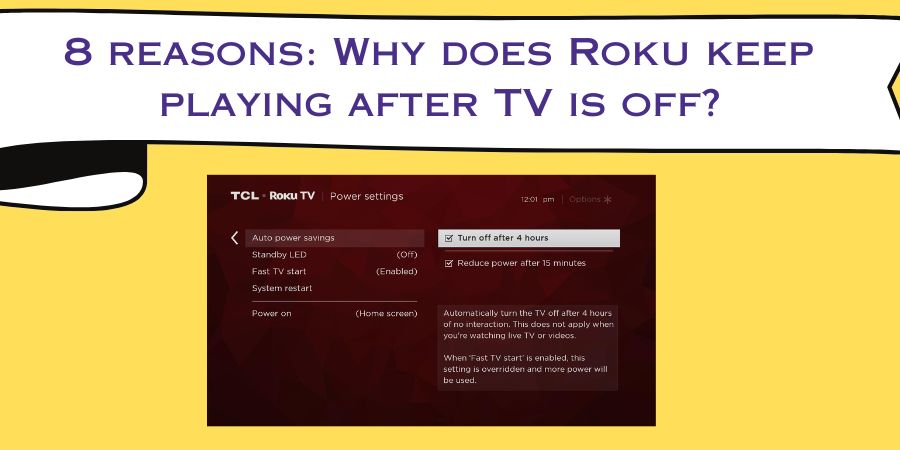Have you ever experienced the bizarre phenomenon of your Roku device continuing to play even after you’ve turned off your TV? It can be quite puzzling, but fear not!
In this blog post, we’ll explore the possible reasons behind this mysterious occurrence. So, grab a cup of coffee and let’s dive right in!
8 reasons: Why does Roku keep playing after TV is off?
1. The Power of HDMI-CEC:
One of the primary reasons your Roku keeps playing after you’ve turned off your TV is a feature called HDMI-CEC (Consumer Electronics Control). HDMI-CEC allows devices connected through HDMI to control each other’s functions.
In this case, if your Roku is connected to a TV that supports HDMI-CEC, it can receive signals to power on or off automatically.
However, sometimes the communication between the Roku and the TV may not be perfect, leading to the Roku continuing to play even after the TV is turned off.
2. Sleep Timer Misconfiguration:
Another possible reason for Roku’s persistence in playing after your TV is off is a misconfigured sleep timer.
Most TVs have a sleep timer feature that automatically turns off the TV after a certain period of inactivity.
If this sleep timer is set to a longer duration than your Roku’s sleep timer, it can cause the TV to turn off while the Roku is still actively streaming content.
3. Background Updates and Content Preloading:
Roku devices are known for their efficient background updates and content preloading capabilities.
While these features enhance the user experience by ensuring faster loading times, they can also cause the Roku to continue playing even after the TV is turned off.
When your Roku device is connected to the internet, it may be downloading updates or preloading content in the background, leading to continuous playback even when the TV is off.
4. Auto-Play Feature:
Roku devices come with an auto-play feature that automatically starts playing the next episode of a TV series or suggests similar content when one episode ends.
This feature can be convenient for binge-watchers, but it can also cause the Roku to keep playing after you’ve turned off your TV.
If auto-play is enabled, the Roku will continue streaming content even if the TV is off, awaiting your return for the next binge-watching session.
5. Power Supply and Device Configuration:
In some cases, the issue might be related to the power supply or the device configuration.
Ensure that your Roku device is connected to a stable power source and that the power adapter is functioning correctly.
Additionally, double-check the settings on your Roku device to make sure there are no unusual configurations that could cause it to keep playing after the TV is turned off.
6. App or Firmware Glitches:
Technology isn’t perfect, and sometimes glitches can occur in the apps or firmware of your Roku device.
These glitches can lead to unexpected behavior, such as the Roku continuing to play after the TV is turned off.
To address this issue, try updating your Roku device’s firmware to the latest version and ensuring that all apps are up to date. This simple step might resolve any software-related issues causing the problem.
7. Network Connectivity and Streaming Delays:
Streaming relies heavily on a stable network connection. If there are network connectivity issues or streaming delays, your Roku may keep playing even after you’ve turned off the TV.
It could be that the Roku is buffering content and hasn’t received the signal to stop playback when you power off the TV.
To troubleshoot this, check your network connection, reboot your router, or try streaming content from a different source to see if the issue persists.
8. Remote Control Interference:
Believe it or not, your remote control could be a culprit in this peculiar scenario.
Sometimes, objects or furniture in your room can inadvertently press buttons on the remote control, causing the Roku to continue playing even when the TV is off.
To rule out remote control interference, ensure that there are no obstructions or objects resting on the remote control.
You might also try replacing the batteries or using a different remote control if available.
(FAQs) about why Roku keeps playing after the TV is turned off:
Q1: Why does my Roku keep playing after I’ve turned off my TV?
A: There are several possible reasons for this issue. It could be due to HDMI-CEC miscommunication, a misconfigured sleep timer, background updates or content preloading, the auto-play feature, power supply problems, app or firmware glitches, network connectivity issues, or even remote control interference.
Q2: How can I fix my Roku from continuing to play after I’ve turned off my TV?
A: To troubleshoot the issue, you can try the following steps:
- Ensure that HDMI-CEC is properly set up between your Roku and TV.
- Check and adjust the sleep timer settings on both your Roku and TV.
- Disable the auto-play feature on your Roku if you don’t want it to continue playing after the TV is off.
- Verify the power supply and device configuration, making sure everything is connected and configured correctly.
- Update your Roku’s firmware and ensure that all apps are up to date.
- Check your network connection and try rebooting your router.
- Remove any obstructions or objects that may be causing interference with your remote control.
Q3: Is it normal for Roku to keep playing after the TV is turned off?
A: While it may not be considered normal behavior, it is a relatively common issue experienced by some Roku users. However, by identifying and addressing the underlying causes, you can usually resolve the problem and prevent the Roku from playing after the TV is turned off.
Q4: What should I do if none of the troubleshooting steps resolve the issue?
A: If you’ve tried all the troubleshooting steps and the problem persists, you may want to consider reaching out to Roku’s customer support for further assistance. They have the expertise to help you diagnose and resolve any persistent issues you may be facing.
Q5: Can I prevent my Roku from continuing to play after the TV is turned off?
A: Yes, in most cases, you can prevent this issue by properly configuring the settings on your Roku and TV. By adjusting HDMI-CEC settings, sleep timer configurations, auto-play options, and ensuring a stable network connection, you can minimize the chances of your Roku continuing to play after you’ve turned off your TV.