Yes, you can use your laptop while charging. Firstly, you have to check what kind of battery your laptop has. It is all good with a lithium-ion battery to charge while using but you might have some problem with a nickel-based battery.
You don’t need to think about overcharging and overheating your laptop. This modern technology of lithium-ion batteries does not over charge the battery of your laptop.
What happens when we use a laptop while charging?
It is absolutely fine to work with your laptop if it is on charging. If you have something in your mind about an explosion or burning out, nothing will happen if you are working in optimized temperature conditions. Using your laptop while it is charging is a smart option and saves your time as well.
It is pretty ok for a lithium-ion battery to charge before it is fully drained out. Although new batteries used in the most recent models of laptops feature self-calibration, As a precaution, you should discharge it frequently for calibration.
Is it OK to use all laptops while charging?
It is all good to use a laptop with a lithium-ion battery while charging. But this is not appropriate for nickel-based batteries.
Low tolerance to over-charging is found in nickel-based batteries which can result into multiple losses:
- Loss in Battery cycle
- Loss in Battery capacity
- Increasing temperature can lead to loss of electrolyte
Hence, if you are using a nickel-based battery laptop it is advisable not to use during charging.
The lithium-ion battery, on the other hand, never overcharges. A control system is built into the design to stop overcharging. When the battery reaches its maximum charge capacity, the system tells it to stop charging.
However, you must keep the lithium-ion battery at the peak cut-off for a shorter amount of time in order to prevent endangering its safety. By stopping it, the tension that could harm the battery is reduced.
The voltage and the voltage drop when you stop charging the battery. A safer range for the battery is between 3.70 V/cell and 3.90 V/cell when it finally settles.
Some important tips and precautions:
- Make sure that the charger you are using is original to your laptop
- Use your laptop with the bottom rear side of the device well ventilated. (Electronic devices actually get hotter while using)
- Make sure there is enough space between the surface of your laptop and the foundation you are using to support it.
- Be careful when touching your hands or legs to the heat vent since it occasionally may cause skin damage.
How can I make my battery last longer?
The majority of modern laptops automatically transition to a power-saving mode when operating only on battery, making them built to be utilized while plugged in even longer.
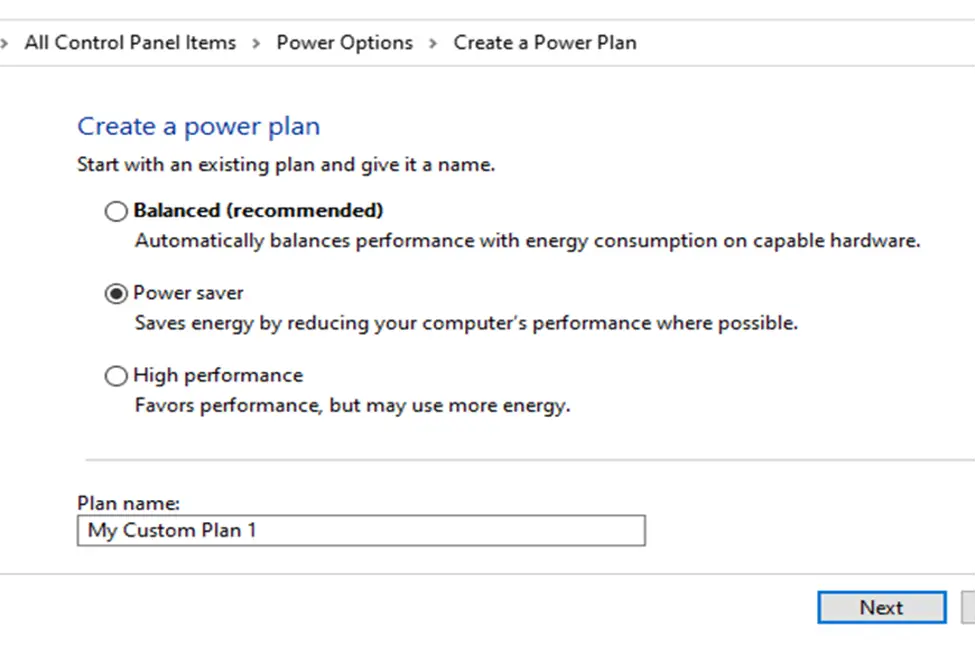
In order to save energy, the hardware of the laptop is put into power saving mode. However, you can manually switch from power saving mode to high performance mode by navigating to the control panel, power settings and making the appropriate selection. This way your battery can last longer.
Is it good to play games on my laptop while charging?
No, It is not good to play games on a laptop while using it. All laptops are equipped with a built-in mechanism that only trickle charges the battery and switches to AC power when it is fully charged.
Although it would not be particularly helpful, you could remove the battery. But, if you use a battery, power savings may cause your GPU to get extra voltage which will cause damage.

How can I prevent overheating in my laptop?
A lithium-ion battery’s performance is impacted by overheating. According to a study, when a lithium-ion battery reaches 45C or 113F, its performance reduces by approximately half.
It is already too hot for the battery, which affects its cycle life, which is directly correlated to its lifespan.

A USB fan can also be used to air the laptop and maintain the proper temperature which prevents overheating.
Is it harmful to play games on gaming laptops when NOT charging?
The adapter gives the laptop enough power for your power-hungry gpu and cpu, so there is no harm, but if you need more power, you must plug it in.
Additionally, games played on batteries will have lower frame rates because the battery cannot supply enough power to the laptop.
You can play on battery power at lower frame rates, but what good is a gaming laptop if you can only play at 30 frames per second. So, play while charging.
What is the suitable battery level for my laptop?
A battery with a full charge has 4.2 V/cell. Most of the time, people who use laptops prefer to fully charge the battery, especially if they need to bring a laptop where there is not any electrical socket.
However, because it reduces the discharge cycle and shortens the battery’s life, this voltage is not ideal.

A battery with a battery level between 85 and 95 percent, on the other hand, has a 4.10 V/cell. The study demonstrated that the discharge cycle gets better.
It demonstrated the high discharge cycle of the battery with low voltage. The battery lasts longer when a high discharge cycle takes place.
What happens if I use a higher or lower rated (voltage) charger on my laptop?
High powered voltage charger can put you in a mess and burn out your laptop. It is always recommended to use a specific standard power adapter which is prescribed in the manual.
Lower power voltage charger is still terrible for the laptop, however likely won’t kill it right away. The laptop may very well not charge, or it could charge very slowly.
It could likewise become unsteady and crash when you would be using ram consuming software. You can read more in quora
Related Articles:


