You can connect to the internet without wifi on smart tv by using ethernet cable. You have to take an ethernet cable and connect one end with the router and the other end with the ethernet port behind your smart tv. This way you can enjoy the internet on your smart tv without wifi.
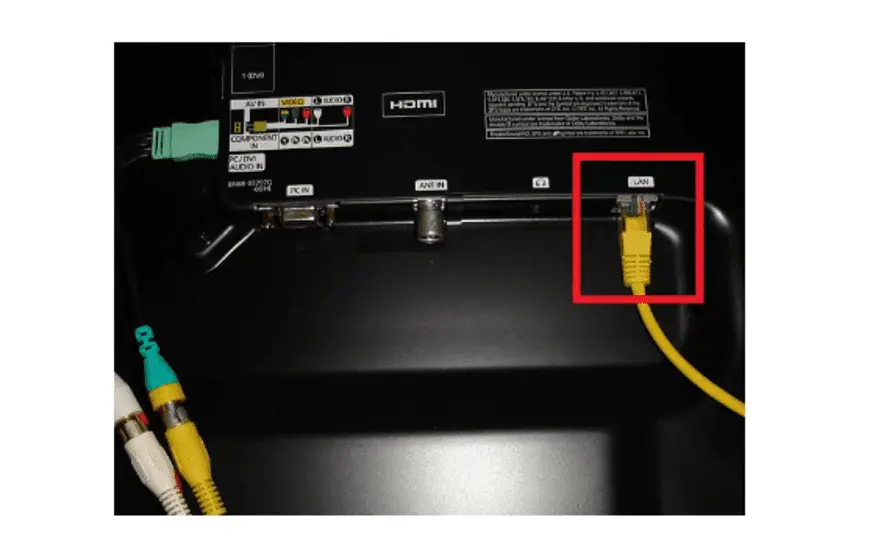
How can I get my smart TV connected to the internet?
You can connect your smart TV to the internet in two ways.
By wired connection.
By wireless connection.
By Wired Connection:
You’ll need to run a LAN cable from your router to your smart TV and connect it to the ethernet port (RJ45) on your TV for a wired connection.
By Wireless Connection:
You can connect wirelessly using either your WiFi network or the network of your mobile phone.
Steps to connect Smart Tv with WiFi:
Go to your TV’s network settings and select either a wired or wireless connection. If you’re using a wireless connection,
- choose your router/phone from a drop-down menu.
- When prompted, enter your password. If your router does not appear in the list, turn it off and on again.
- Your television will now be connected to the internet.
- Enable portable hotspot on your phone if you want to use your phone’s network.
- Your phone’s name will now appear in the list of devices to which your TV is connected.
- Select your phone from the list, and your TV will connect to the internet through the network of your phone.
You can use the browser installed on your TV to browse the internet if you want.
Can you use a smart TV without the Internet?
Yes, you can use smart Tv without internet but Smart features are apps like NetFlix, Amazon Prime, YouTube and media playback, without the internet these are not available.
Even if you don’t have Internet access, you can view regular shows from the antenna on a smart TV. You can’t stream without the Internet, of course.So your SmartTV is limited to a normal TV without access to the internet.
Do I need WiFi for a smart TV?
Yes, because smart TV has many multimedia apps which require the internet to operate. With wifi you can connect the internet with your smart tv conveniently. Without wifi you have to connect to the internet via ethernet cable.
Can you watch YouTube on a smart TV without the Internet?
No, you can not watch youtube on smart tv without an internet connection. Youtube is an online video streaming app and it requires internet connection to operate.
Can you watch regular TV on a smart TV?
Yes, you can watch regular tv programs and channels on smart tv. Smart TVs are just televisions with built-in internet access and streaming apps; otherwise, they are regular televisions that can receive over-the-air broadcasts, watch DVDs or Blu-ray discs, and play games.
Do smart TVs have built-in WiFi?
Yes, To connect to the internet, all Smart TVs today include an Ethernet port and WiFi Connectivity.
What does a TV with built-in WiFi mean?
Tv with built in WiFi likely means that the TV is a “smart” TV that comes with apps and can connect to your wireless network to use them. You can use the internet on smart tv.
How do I know if my TV has WiFi?
You can check by looking on the package your tv arrived in, there will be a Wi-Fi logo displayed. In the manual, there will be instructions on how to set up Wi-Fi.
In the onscreen settings, there will be a section for Wi-Fi. Look for the model number and specs of your TV, as well as Wi-Fi.
How can I browse the web on my Smart TV?
Yes, you can use a web browser such as Mozilla Firefox, Google Chrome, or Internet Explorer to access the web on your Smart TV. After connecting to the internet by WiFi or Ethernet.
Do I Need A Modem To Connect My Smart Tv To The Internet?
If you want to connect a single smart TV to the internet in the future, you’ll simply need a modem. The most typical equipment used by ISPs is a gateway, which is a router and modem combined.
A router, on the other hand, can connect numerous devices to the internet at the same time, but a modem can only connect one device.
How Can I Get Internet On My Tv Without Wi-fi?
You could get internet by Ethernet cable or by LAN Connection directly from your service provider.
How do I connect my phone to my smart TV Wireless?
The option of screen mirroring can be used to connect your phone to your smart TV wirelessly. You can also use a Chromecast device.
However, such features should be supported by your smart TV. If that’s the case, go to your phone’s and smart TV’s settings and follow the instructions.
How can I mirror my iPhone to my TV without WiFi?
For screen mirroring, an HDMI cable can be used. This is a fun method, but it needs the use of an HDMI cable. There would be no need for Wifi, and you could use your iPhone while sitting on the couch while it was connected to your smart TV.
Furthermore, if your TV supports airplay, you could mirror it without using WiFi. It’s also possible to mirror your iPhone using the Google Chromecast device.

How can I use my phone’s internet on my smart TV?
You can use the internet by turning on Hotspot on your phone. If your TV has WiFi connectivity and your phone has a hotspot feature, you can connect the two to provide internet access to your Smart TV.
How can I cast Netflix to my TV without WiFi?
To cast Netflix from your Android phone or tablet, follow these steps:
- Open the Netflix app on your phone or tablet.
- Select the Cast icon in the upper or lower right corner of the screen once you’ve signed in.
- Choose the device on which you want to watch your TV show or movie.
- Choose a TV show or movie to watch and hit the Play button.
Reference:
How to connect smart tv to internet without wifi
Related Articles:
Can I use android box with smart tv?:(Read this)

