Learn how to decode a QR code using your laptop’s webcam. It’s easier than you might think.
If you for some reason want to connect your mobile’s hotspot or internet using QR code. It’s easy to get done.
How can you scan a QR code using the laptop’s camera?
All you need is a working webcam on your laptop. Search for online QR code scanners>allow webcam permission> place the QR code near to the webcam. It will automatically decode the code and connect the laptop to the internet provider.
Note: If the site does not scan, make sure to adjust your phone’s brightness accordingly. Place the phone at a distance to allow your laptop to scan properly.
Scan QR code when laptop’s camera is not working
Alternatively, you can take screen shot of the QR code and send it to the laptop.
And using a different QR code scanner which can read QR code from a picture.
Step 1: Search any online scanner on your laptop.
Some good QR scanners websites: https://qrcodescan.in/
Step 2: Click on the icon (showing below) on the website
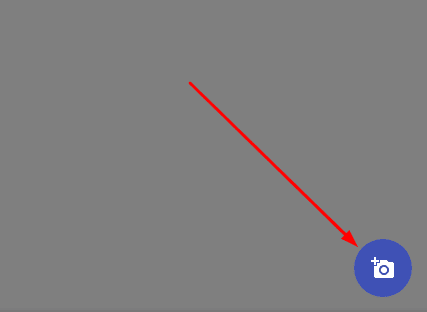
Step 3: Choose the image of the QR code you want to scan.
Step 5: Let it scan and enjoy the internet
Alternative way: Decode a QR code using python
If you want a more complicated setup, then you can capture the QR code using the webcam of your PC, crop it with a written script, and then have the script decode the QR code so that it can authenticate the PC with wifi.
It is actually very simple with python to generate qrcode:-
import qrcode name=raw_input(“Enter data to encode in QR: “) qr=qrcode.QRCode() qr.add_data(name) qr.make() img=qr.make_image() img.save(“wifi_pass.png”) And to decode the qrcode:-
import qrtools qr=qrtools.QR() qr.decode(“wifi_pass.png”) print (qr.data) 
